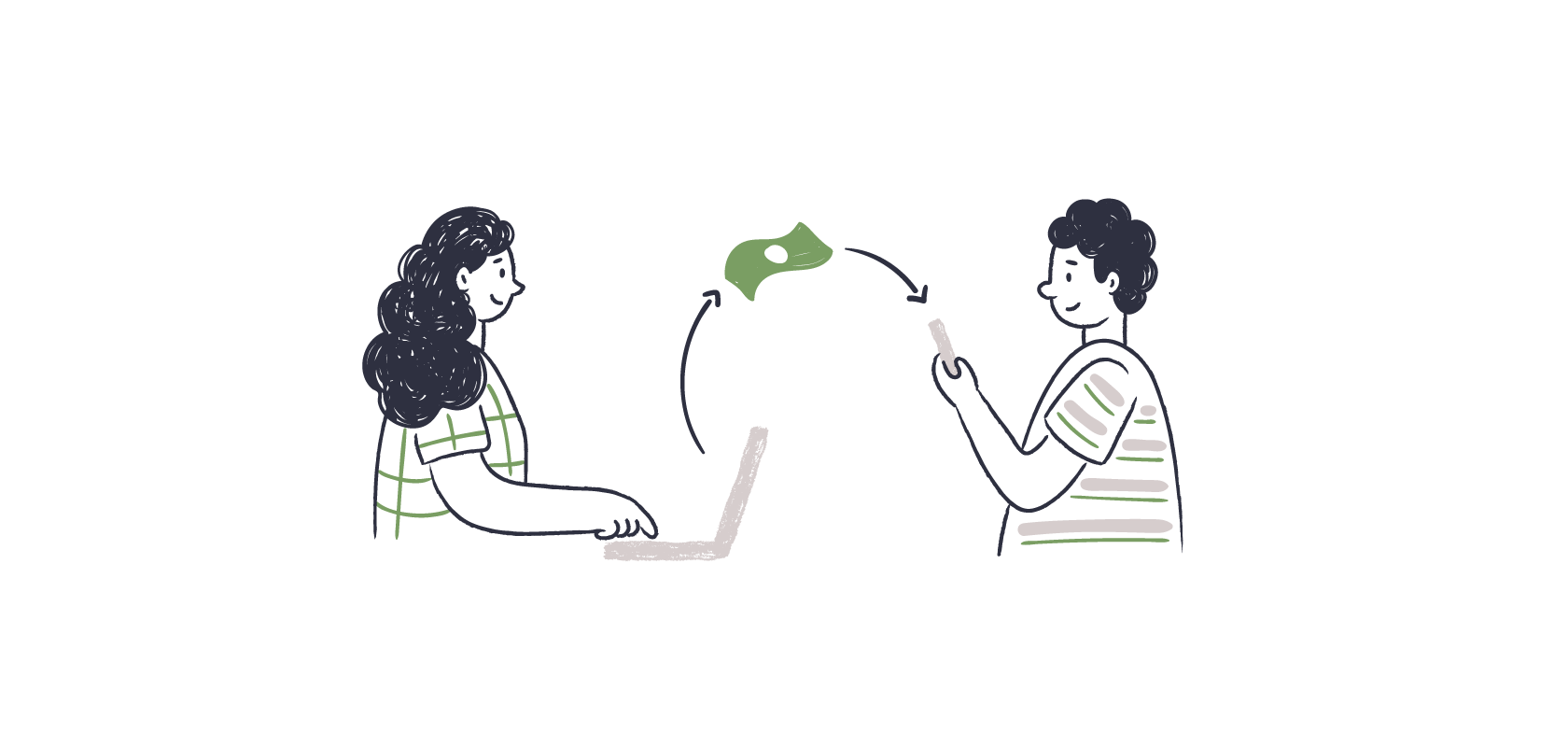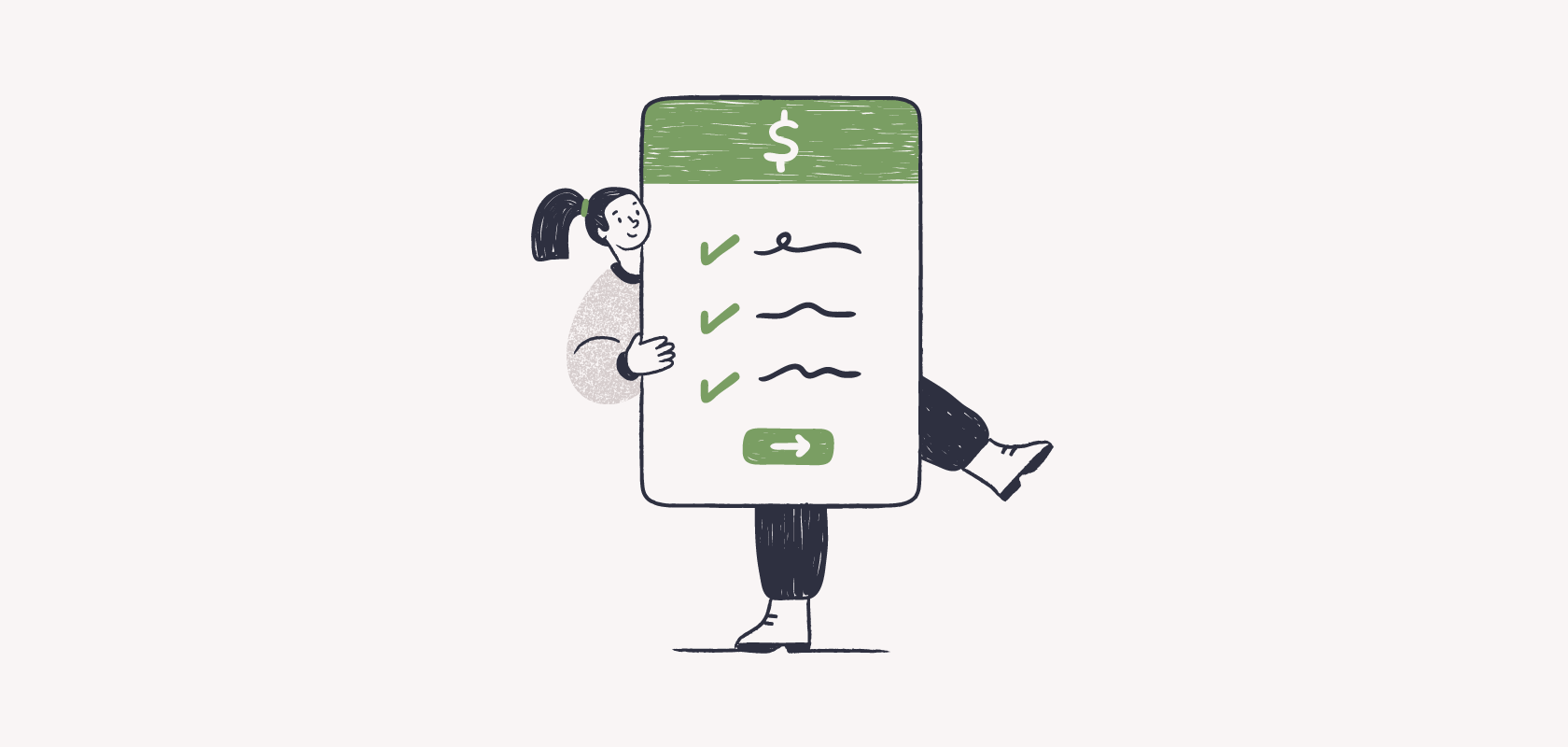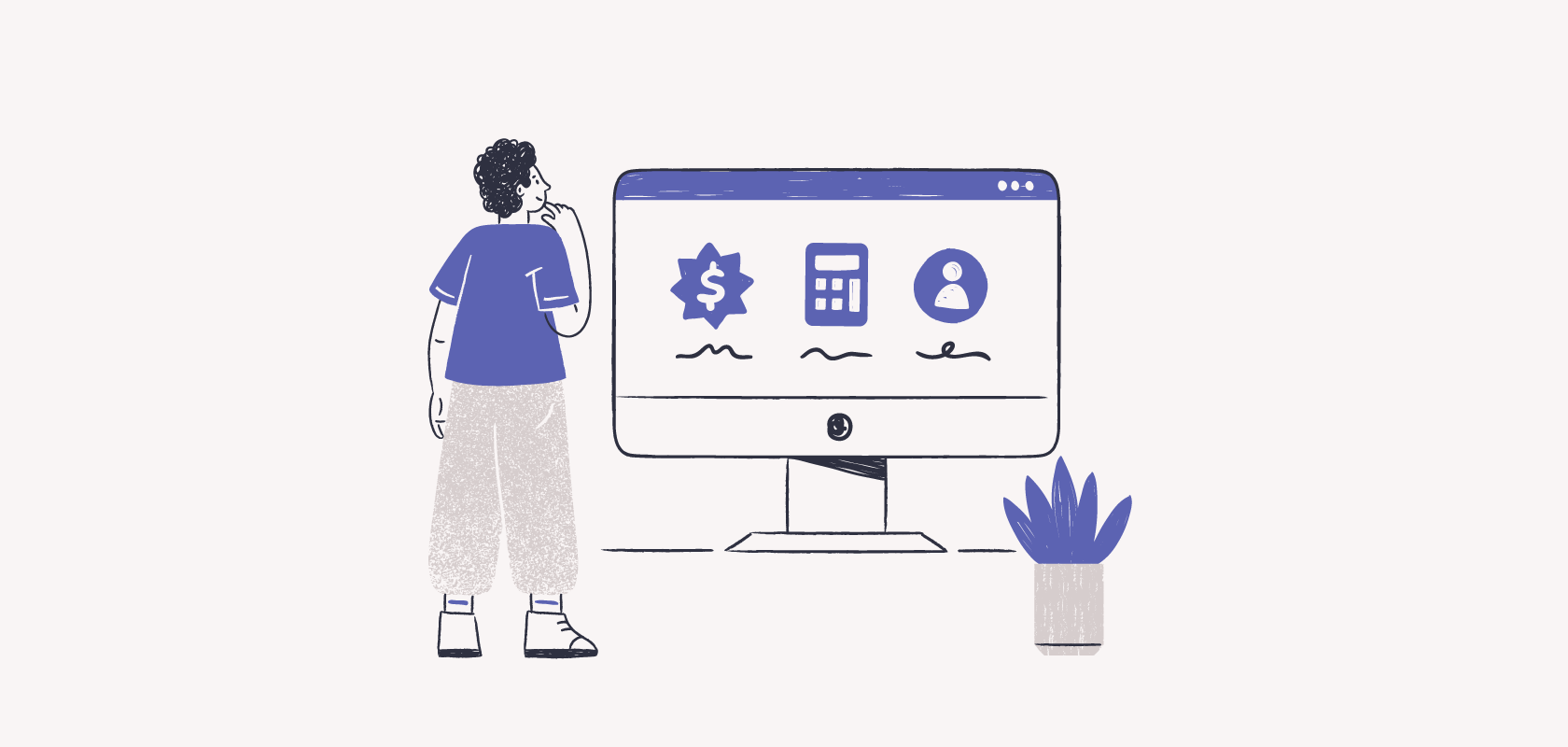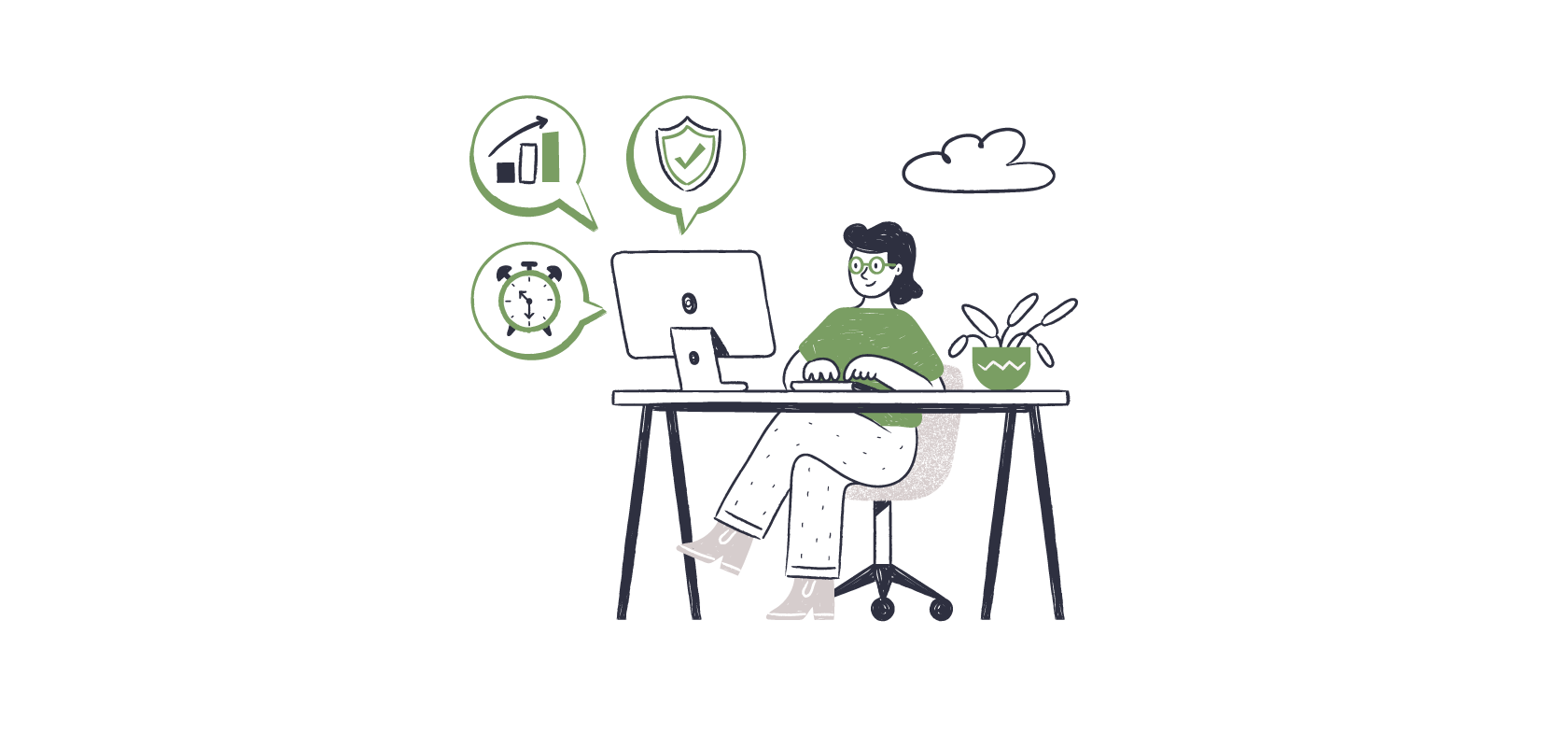Become an insider!
Get our latest payroll and small business articles sent straight to your inbox.
This post is intended for Canadian Payroll Customers. The US version can be found here.
Your employees are vital to your business. So is having a fast, friendly and simple way to pay these employees. Wagepoint is committed to being as business- and human-friendly as possible.
We’ve designed our software to be an open book that’s as simple and engaging as possible. After all, it shouldn’t be a treatise on quantum physics, it’s a way to run payroll so you can get on with your day and focus on your business.
Wagepoint’s perspective on pricing
Per do-it-yourself payroll: “The time cost and chance of making mistakes aren’t worth it. Instead, look for a provider that will do it for a low base rate, plus a per-employee fee.”
—American Express Trends and Insights
Before we go into how to avoid extra charges, we wanted to share our philosophy on pricing. When we were figuring out how to price our product, we knew one thing for sure — we didn’t want to nickel and dime you to death.
We know how much small businesses rely on predicting their expenses in order to keep control of their cash flow. This is why we went with an all-inclusive approach to pricing that’s basically a base fee + a per employee
But there are times when things just don’t go according to plan…
I Love Lucy (C) CBS Television
As sweet as it is, our all-inclusive pricing structure only works when we are able to use automation to scale. When our automated processes break and manual intervention is required, it forces us to cover our costs by putting some of the expenses back on you.
While we can only speak for ourselves versus other providers, we feel this is the fairest way to go. We’ve bundled all the things you need into one monthly fee. The only time we charge extra is when the smooth sailing becomes choppy seas.
How to avoid extra charges when running payroll
Here’s what you can do to make sure you don’t break the system and negatively affect your bottom line.
1. Have enough money in your business banking account to run payroll and cover payroll taxes
It’s probably no surprise that the biggest no-no is not having enough money to pay your employees and your payroll taxes. We realize that many businesses struggle with cash flow — we get it. But if you don’t tell us and we proceed as if everything’s normal, you will get dinged.
If your business has an incident with insufficient funds (NSF), you will be charged $100 for the first instance and $150 for every instance thereafter. NSFs also require an immediate wire transfer to process payroll. The charge for paying by wire is $17 per incident.
2. Ensure accurate business and employee banking information
One of the most common mistakes that happen is either business or employee banking information is entered incorrectly. When the wrong banking details cause a payment to be pushed back by the bank as a rejected account, there’s a $20 fee to reprocess the transaction.
The best way to ensure that you have the correct banking information is to have a voided cheque or printed statement of your business bank details. The same is true for each employee and contractor. Get a physical piece of paper with the banking information on it.
Next, double and triple check yourself to ensure that this information is entered correctly. Once you’re set up on Wagepoint, employees can edit their banking details via the employee portal and businesses can do so via the company info section.
3. Check the details for each payroll you run
Make sure you’ve entered the correct rates for employment insurance (EI), Canada Pension Plan (CPP) and workers’ compensation. Have you given anyone a raise or let anyone go? Is the expectation that you’ll pay and report your payroll taxes or that we will? Once you press “ok” — it’s harder to undo any mistakes.
If you realize that you’ve made a mistake that means you have to suspend a direct deposit for any reason, you will need to pay an additional $25 to do so. Also, our ability to process these kinds of requests is subject to timing.
Should you need to reverse an entire payroll, the fee is $50. If the payroll has already been submitted for bank processing and the amount withdrawn has to be adjusted, there will be an additional $20 charge. Again, timing is everything.
Finally, if there’s an error that results from the time when you were a DIY operation or working with another payroll provider, there’s a $10 charge — per employee — for updating year-to-date entries. (We go into this in more detail below.)
4. Verify your year-to-date (YTD) information
To say that your YTD information is important would be an understatement. This is the record of all the payroll payments you’ve made for the current fiscal year. When you first create an account, this information has to be correct or else all the other calculations based on this data will be wrong.
Another key time to review your YTD details is during payroll year-end when you close out the fiscal year and generate your T4s and T4As.
Anytime we have to go back in and manually adjust employee details, the fee is $10 per employee.
What if you just need a little payroll TLC?
One-size doesn’t always fit all and sometimes assembly is required. If, for any reason, you require professional payroll services, like generating custom reports, that fall outside the scope of our Terms of Use, we charge $150 per hour in fees.
What should you do if you know something’s wrong with your payroll?
Mistakes happen. They really do. Your first step is to contact Customer Support via email or call 1-877-757-2272 to open a ticket. Be sure to state exactly what the issue and clearly indicate the level of urgency. Including as many details as possible will help us assess the situation more quickly. We’re here to help as much as we can. The ultimate decision on assessing fees and charges is made on a case-by-case.
The information we share on our blog is intended to be informational. It does not replace the expertise of accredited business professionals. The fees listed are correct at the time of the writing of the article. While we make every effort to keep each post accurate and up-to-date, the fees are set by our Terms of Use.