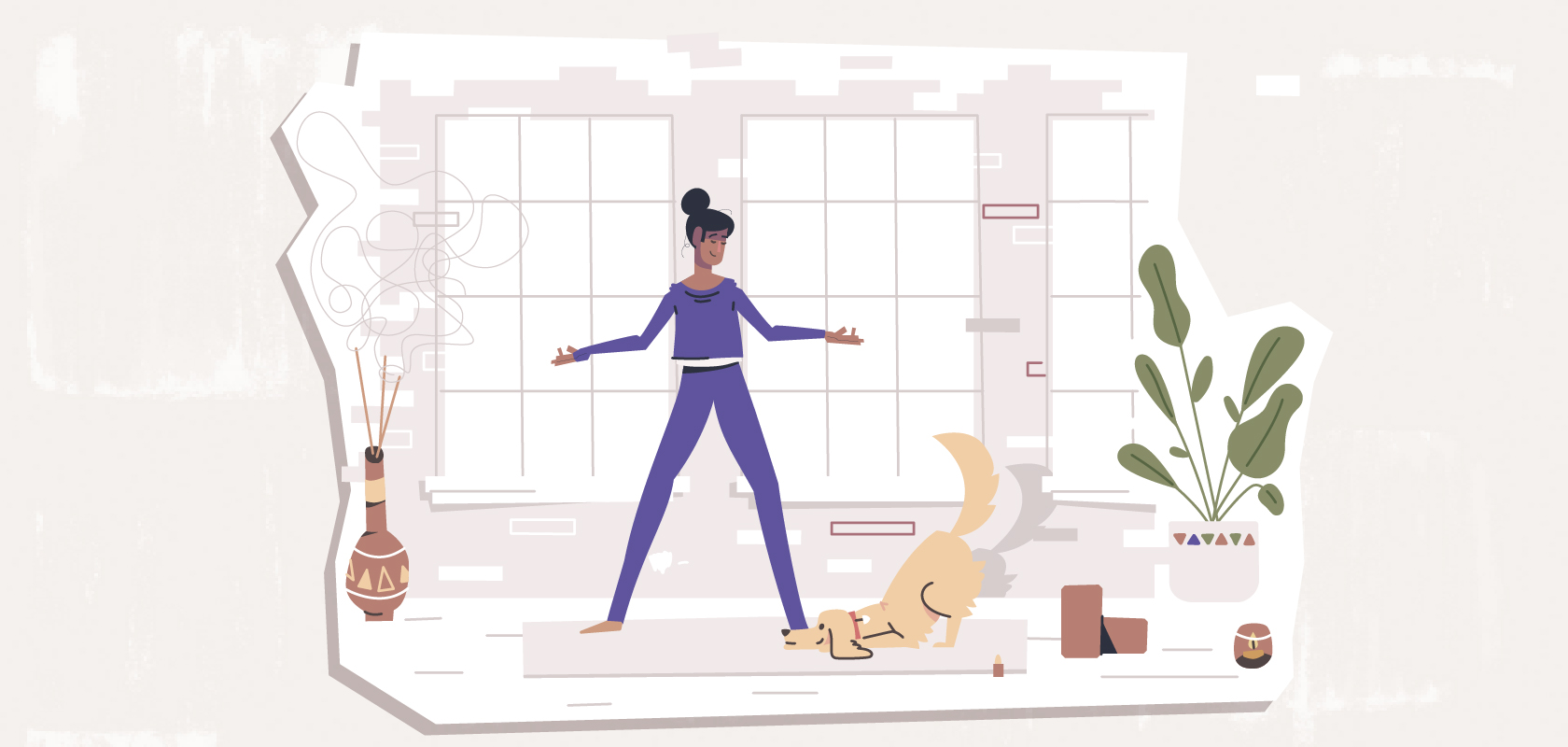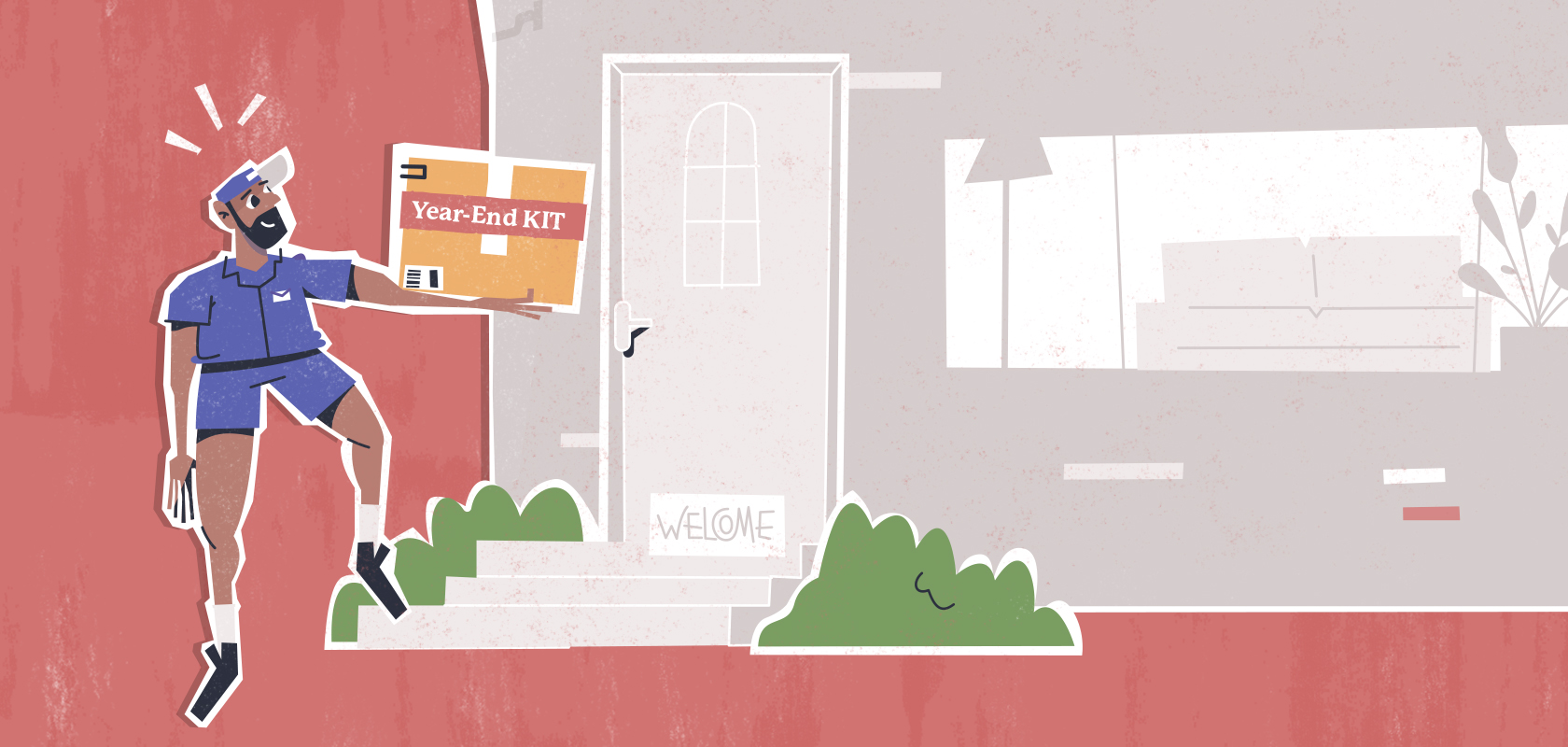Become an insider!
Get our latest payroll and small business articles sent straight to your inbox.
What will 2014 bring for HR Technology? The simple answer – User-friendly HR applications
There’s no denying that HR technology is rapidly evolving and changing into systems that involve the entire companies vs. just the HR department. In fact, most companies with 10+ employees use some kind of HR software. And it isn’t just any kind of HR software – there’s a huge focus on user-friendliness. This trend is shaping how HR technology is becoming less boring, more usable, better looking and significantly more intuitive and easy to use.
You can see this user-friendliness in a slew of new HR apps across all key HR functions – payroll, recruitment, employee engagement, performance management, etc. It is because of this trend that we are also seeing how HR apps are being adopted company-wide instead of being something that is managed by the HR department solely.
So, this trend actually got me thinking about the characteristics of user-friendly HR applications, because the description in itself is a bit intangible. So, what should HR professionals keep an eye out for when adopting this new breed of HR tech products?
1. Easy sign up – Signup vs. Implementation
This is the first interaction that a user is going to have with the app, so in order to limit the friction in signing up to use the app, the process needs to be simple.
Technological advances are helping businesses get work done at breakneck speeds, so gone are the days where it is acceptable to take weeks to get set up.
Larger companies, due to sheer size, might still have to deal with these challenges for setting up quickly, but apps targeting SMBs get over this hump quite easily.
The sign up form has to be straightforward – asking for just enough information to get started. Depending on the type of app it is, you can even get away with just asking for an email address. In our payroll app, we decided that we wanted more qualified sign ups, so we ask for the basics: name, email address, company name and a password.
2. Intuitive – Self-setup vs. Training
There are two conditions an app has to meet in order to be considered intuitive. As long as an app meets any one of these conditions, the user will find the app easy-to-use.
#1: As soon as the user logs in to the app, they know everything they need to know in order to use the app.
#2: The app is designed in such a way to help the user understand how to use the app.
To meet condition #1, the app needs to take into account things like navigation and process flow within the app. For instance, the forms can be set up in a way that asks for information in a step-by-step format e.g. for a payroll product it could be something like – here’s the company tab, enter your company address, CRA payroll number, etc.
To meet condition #2, you can use design elements to help the user along the process. In the case of our employee engagement app, we used design cues and a tool Intro.io that let us identify the main steps / tabs a user needs to know in order to use the app successfully.
3. Effective navigation
Most apps use either a left or top hand navigation, which essentially means that the main tabs are lined up to the left or along the top.
Both navigation styles have their benefits; left simply opens up the form to the right of the navigation and top simply opens up the form to the bottom. However, in the left hand navigation you can give users a better sense of what comes after each step. Top hand navigation is better at giving users the full picture of what to expect in the app.
Another thing that navigation has to account for is the ability for users to find and enter information quickly and easily within the app. So, it is important that the app uses the right titles to describe tabs, provides helpful text cues to complete forms, error warnings if something is entered incorrectly, etc.
4. Designed for experience
Design is critical to awesome user experience. The right color, the font type, font and button size – it all matters to a user’s perception of the app.
HR applications have always had a bad rep for being boring and sometimes, just plain ugly. However, newer apps are really amping up on style, right across the board – big colorful icons to provide cues, beautiful rounded fonts, cheeky or thoughtful text, and bright buttons to drive action.
5. Third party integrations
HR as a department is responsible for a number of different functions – compensation, recruitment, training, employee collaboration, etc. As HR SaaS products continue to emerge, it is natural that businesses will adopt more than one product to deal with these separate functions.
This is why third-party integrations are critical to the success of any app’s adoption within a company. For instance, payroll apps are expected to integrate with accounting software, time keeping software and even HR information management systems. The larger the eco-system of third party app integrations, the easier it is for an application to be considered user-friendly.
So, there you go – we anticipate that the new year is going to see more startups and existing companies innovate their HR offerings to be user-focused and ultimately, friendlier for everybody involved. Happy New Year folks!
This post is part of SilkRoad’s first annual #HRTechTrends Blog Carnival. A recap of all participants will be posted on SilkRoad Ink on December 20, 2013.
![]()