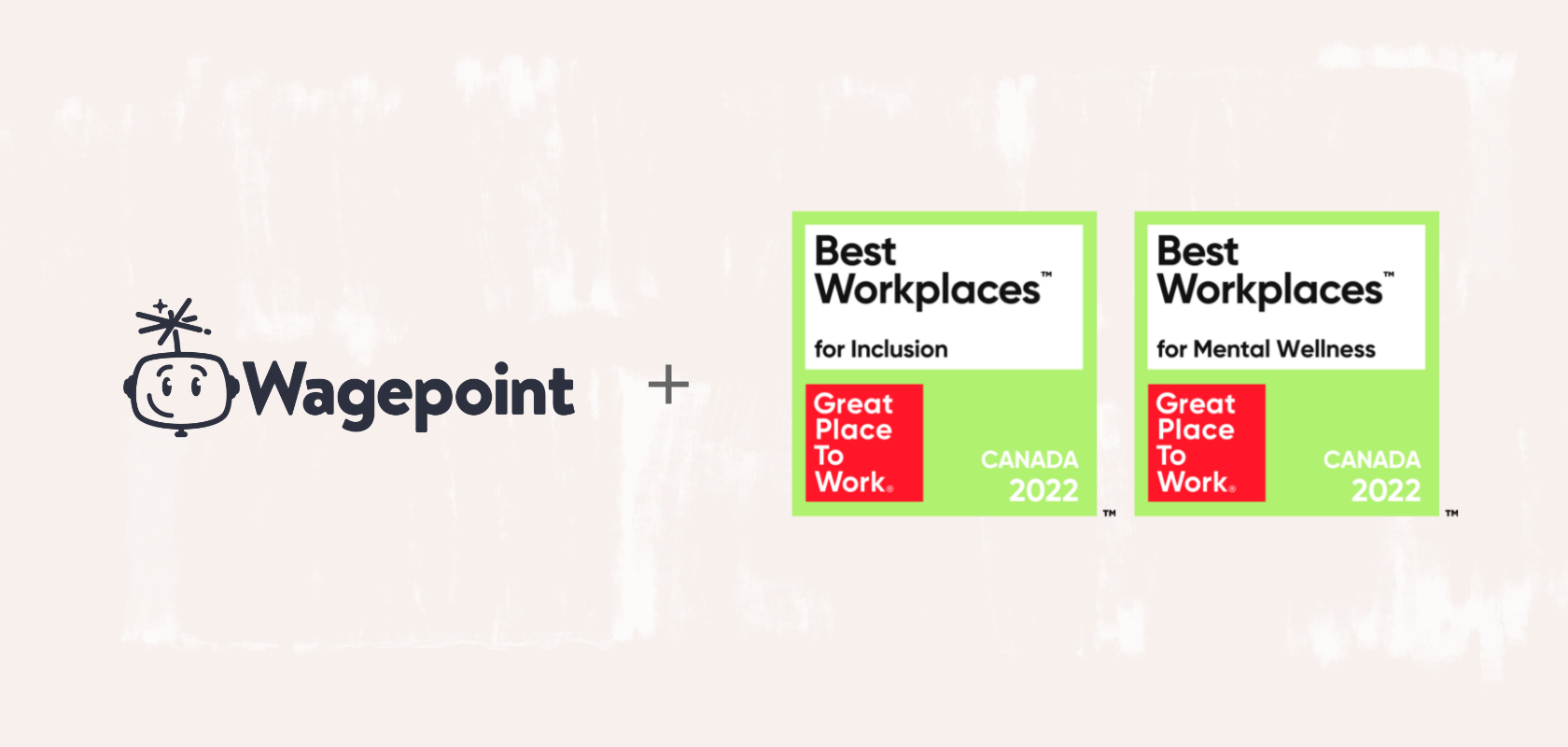Become an insider!
Get our latest payroll and small business articles sent straight to your inbox.

We take customer feedback very seriously, which is why we’re constantly making improvements to our product. But, we don’t do a great job of keeping you posted when these updates are released.
We are fixing that by launching a new series of Product Updates.
This is the first in a series of summary posts highlighting recent product changes that have been completed. For this first post, we’ll be highlighting the updates that we’ve made this year to date.
General Updates
Doing Business As (DBA) Name — If your legal company name is different, you can now add your Doing Business As (DBA) name on the Company tab. Your DBA name will also be displayed on the company pay stubs.
Payroll history report — The payroll history report’s CSV export file has been updated to include employer and employee tax details.
Pay stubs — Employers now have the option to only display pay stubs to employees via the employee online portal on the actual pay date. Company administrators will still have access to the pay stubs in the Reports tab as soon as payroll is finalized. Click on Account Settings > Pay Stub Settings to adjust the Delay Pay stub setting as needed.
Mid-cycle new hires — Wagepoint can now automatically calculate the prorated net pay amount, based on the hire date when a new, salaried employee is hired mid-cycle. Of course, you can still manually adjust the amount when you process payroll.
Mid-cycle pay rate increases — The app can also accommodate mid-cycle pay rate changes for existing hourly and salaried employees.
For hourly employees, you can indicate whether you want the new rate to apply to all hours worked in the pay period or if you want to split hours between the old rate and the new.
For salaried employees, you are required to enter an effective date so that the system can automatically split the net pay amount by the current and prior amount based on the effective date.
Effective dating — To ensure that all payroll changes are tracked accurately, we use an effective dating method that allows us to store information changes sequentially.
In the past, if an employee’s department or pay group was changed after a pay cycle end date, but before a payroll is processed, it would not properly allocate the earnings to the new department and/or pay group.
Moving forward, you will be prompted to indicate if the change is for the current and unprocessed pay cycle or if the changes only need to be applied from the next cycle onward.
Wagepoint — United States
Local taxes update — All the required local taxes for employees in California, Delaware, New Jersey, New York, Massachusetts, Oregon, Pennsylvania, Rhode Island, and Washington will be automatically populated. You can disable any local taxes that you do not want us to pay or report on your behalf in the Local Taxes tab for each employee.
Secure file upload — You can now use our secure file upload feature to transmit sensitive or confidential information to Wagepoint in a safe, secure manner. Click on Account Settings > Secure File Upload to use this feature and to also see a complete list of files that you have uploaded.
Wagepoint — Canada
Employer Health Tax (EHT) notice — You will receive an automated reminder when your company is nearing the Employer Health Tax (EHT) gross earnings limit. If you would like us to remit the EHT payment on your behalf, send us an email at support@wagepoint.com and provide your EHT rate and account number and we can take care of the payments for you. (Note: EHT is only applicable to businesses operating or paying employees within Ontario.)
ROE files — We have added a new tab in the reports section, which can be accessed through Reports > More > ROE Files. This tab will house the employer’s copy of the ROEs in a PDF file format, available for viewing or download. Company administrators will be notified by email when a new ROE file has been uploaded.
Statutory holiday hours — We have updated the Holiday and Time Worked on Holiday income types to now include a corresponding hours column, which will be displayed on the hourly payroll timesheets. This feature will allow you to override either the statutory holiday amounts or the associated hours should you choose.
If you have questions about any of these features, please feel free to reach out to our Customer Support Team at support@wagepoint.com.
Have suggestions on how to make our product even better? We’d love to hear them in the comments section.