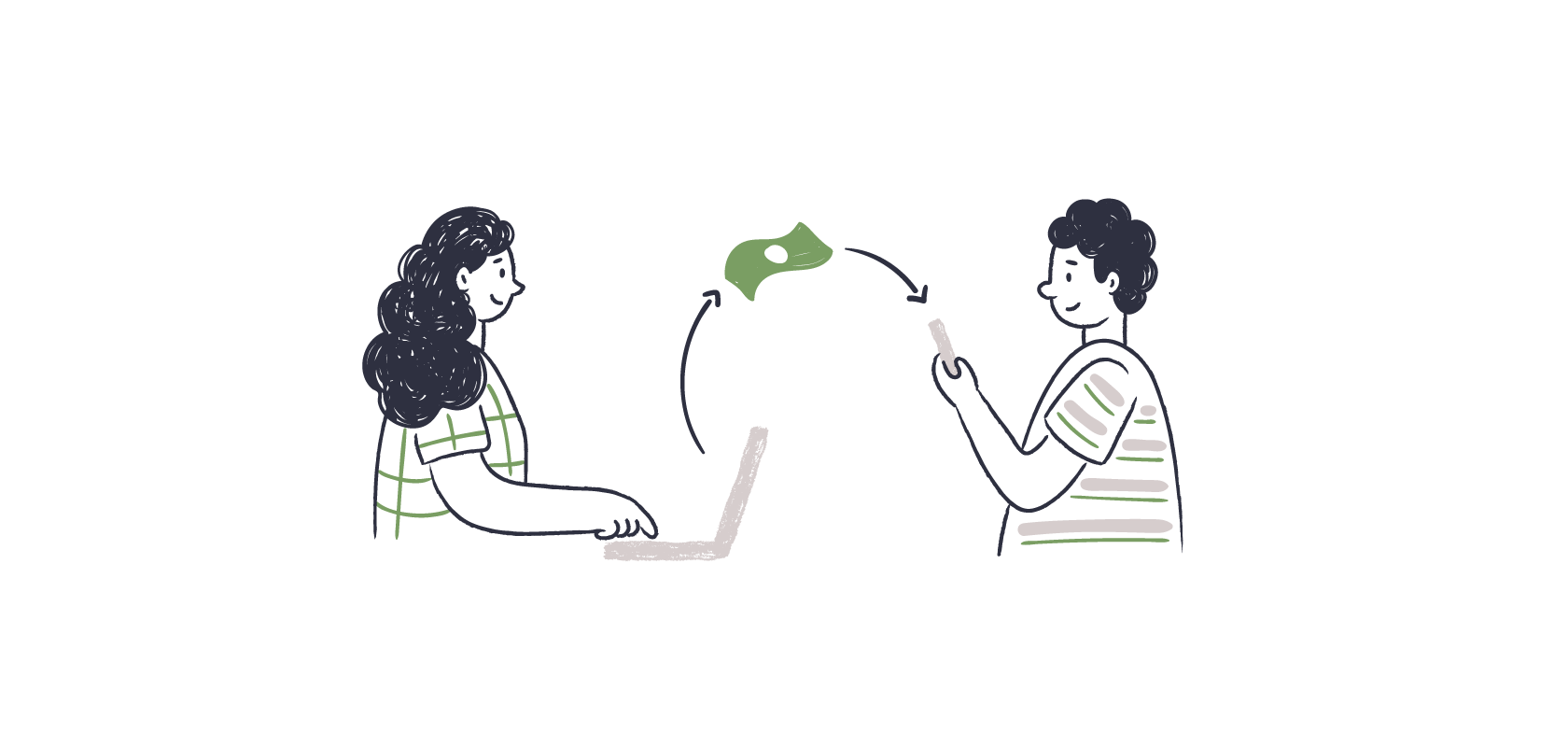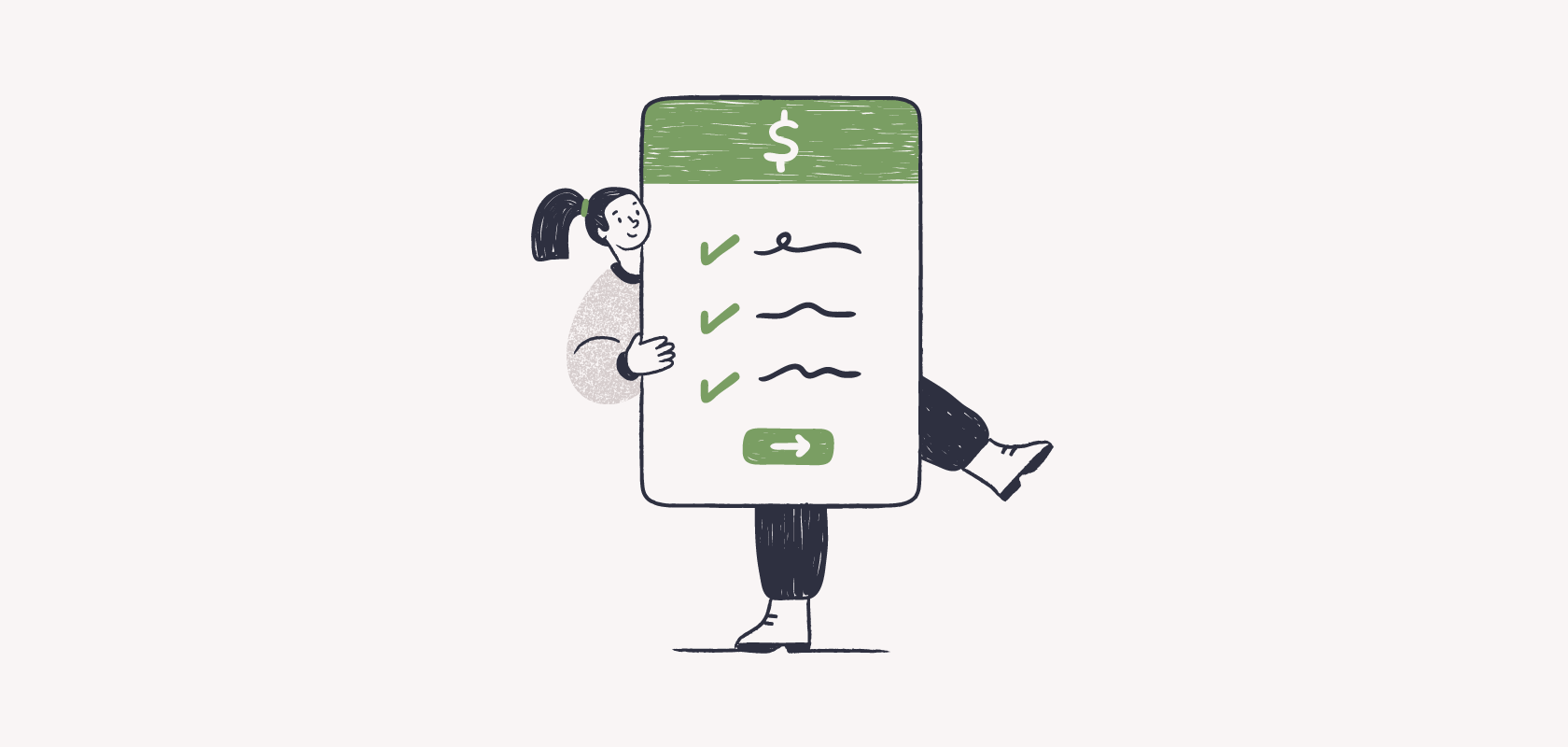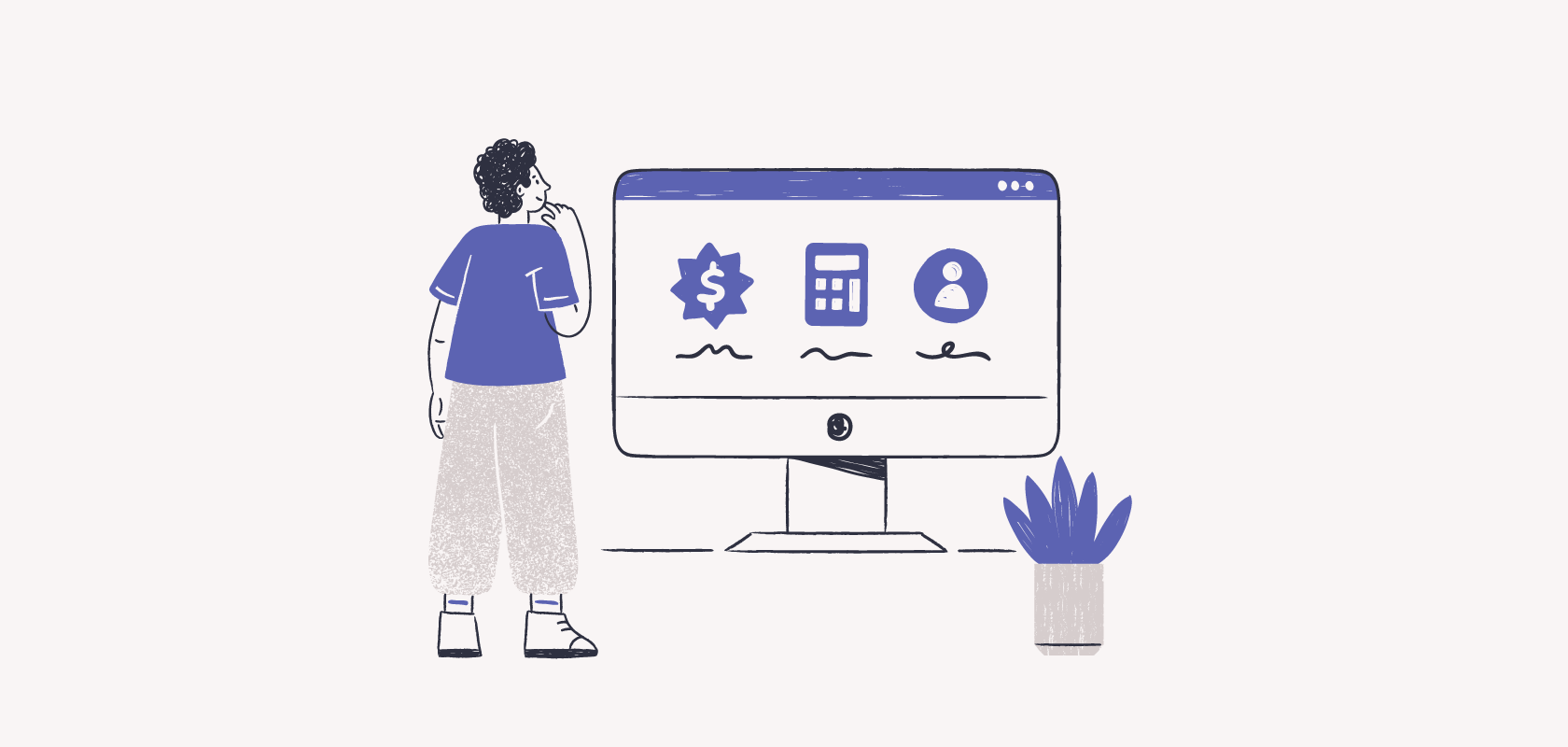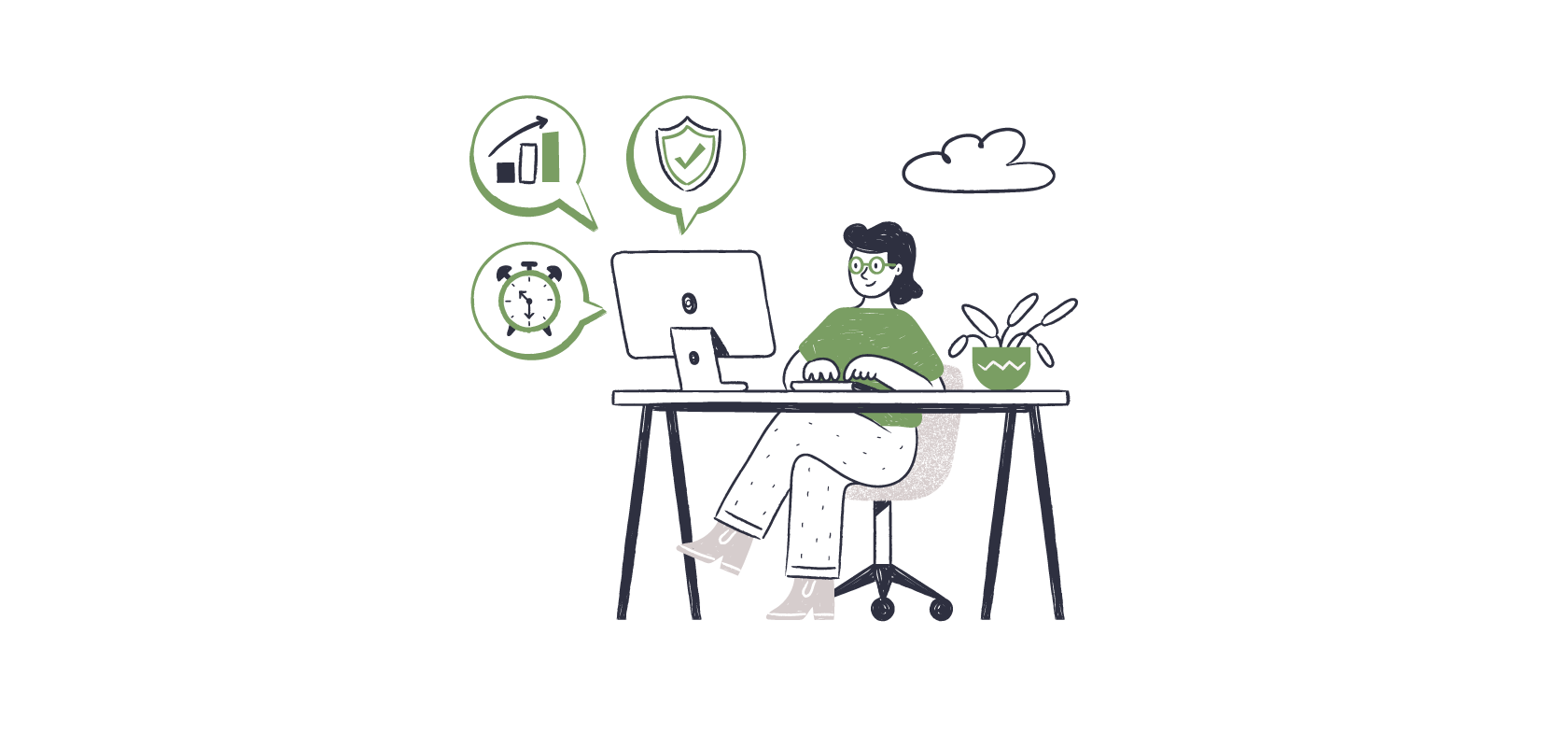Become an insider!
Get our latest payroll and small business articles sent straight to your inbox.
As a small business, have you taken all the right steps to become an employer? There’s more to hiring an employee than making sure everyone has the equipment they need to do their job or installing a shiny new coffee maker.
Although, now that we mention coffee, feel free to grab a cup o’ your favourite brew (or non-brew) before we dive in. Ready? Let’s go!
Just like anything in business, there’s a lot involved in making the decision to bring on more brilliant minds and helpful hands and build a dream team. This guide will help walk you through some of the basics of the pre-hiring stage.
If you’re starting to feel anxious, take a breath. You’ve done hard stuff before. After all, running a small business isn’t for the faint of heart. Besides, these steps aren’t too complicated. Just be sure to get them done before you start posting your help wanted ad.
Your business identity: Register your business on a federal level.
When you choose to incorporate your business in Canada, you need to go through a process called registration. At a high level, this means that you’re identifying your business with Canada Revenue Agency (CRA) as a legal tax entity.
What you get when you register your small business
Before we get to the how of registering your business, here are some of the key things you get from registering your business on a federal level with the CRA include your:
- Business number (BN) — A 9-digit number that’s like a Social Insurance Number for your business. It’s used to tell the CRA and the provincial or territorial tax authorities who you are.
- Confirmation documents — These will also show your company’s legal business name and address.
- The ability to register for program accounts — The payroll program account, which identifies your business as an employer, falls under this. You even get a payroll account number, which uses your business number plus a two-letter code (RP) and a four-digit reference number.
How your federal business registration information affects your payroll
Remember how we said your business information identifies you to the government? Well, you’ll need that identification when working with payroll software as well, especially one like Wagepoint which can automatically submit tax remittances and other forms on your behalf. Otherwise, it can’t be attributed to your business.
That means you’ll need to enter the following exactly as it appears on your registration documents:
- Business number
- Payroll program account number
- Business name and address
What you’ll need to register your business
The smoother a process can go, the better. So, to make sure that your business registration goes off without a hitch, here are the pieces of information you’ll want to have on hand.
- Your legal business name.
- Your legal business address.
- The structure of your business (business type).
- Your business structure will also determine how much information you’ll have to provide. For example, corporations must also have articles of incorporation and an incorporation application.
- The provinces and territories where you plan to do business and pay employees.
- Funds to pay the registration fees.
Provincial and territorial registration
Depending on where you do business and pay employees, you’ll also need to register your business in specific territories or provinces. (Note: Your federal business registration can be used for registration within certain provincial and territorial programs.)
Where to register your business in each province
- Alberta
- British Columbia
- Manitoba
- New Brunswick
- Newfoundland and Labrador
- Nova Scotia
- Ontario
- Prince Edward Island
- Québec
- Saskatchewan
Where to register your business in the territories
Know your labour stuff: Federal, provincial and territorial labour laws.
The Canada Labour Code (CLC) states the rights and responsibilities of both employers and employees in Canadian workplaces. This doesn’t just have to do with workplace safety, although that might be the first thing that springs to mind. The CLC also outlines some of the basic governance for the employer-employee relationship in terms of paying someone for their work.
Specifically, it highlights these points.
- Hours of work: The standard hours of work in a federally regulated industry are eight hours in a day and 40 hours in a week. A day is defined as any period of 24 consecutive hours. A week is classed as midnight on Sunday to the Saturday that follows.
- Overtime: Hours worked beyond eight hours in a day or 40 hours in a week are considered overtime and must be paid a rate of 1.5 times the employee’s hourly wage. The other option is the employee receives time off with pay equivalent to 1.5 hours of time off for every hour worked. (For instance, if the employee worked one hour of overtime, they’d get 1.5 hours of paid time off.)
- In certain industries, like trucking, there are maximum hours an employee can work in a week. For truckers, this is 48 hours.
- Overtime guidelines vary by province, so be sure to check the rules. For example, in British Columbia, employees are paid double overtime for any hours past 12 hours in a day. Or, in Ontario, overtime starts after 44 hours in a week, whereas Alberta applies overtime to all hours worked over eight hours a day or 44 hours a week, whichever is greater.
- Minimum wage: In this case, the federal government lets the provinces and territories lead the way. The federal minimum matches the wages set by the provinces and territories.
- Pay frequency: Paying employees means having a payroll schedule. Like many things, the guidelines on how often you need to pay employees can vary by province or territory. Make sure you’re in the know with the rules before setting your schedule.
- Statutory holidays: The Government of Canada recognizes New Year’s Day, Good Friday, Easter Monday, Victoria Day, Canada Day, the August Civic Holiday, Labour Day, National Day for Truth and Reconciliation, Thanksgiving, Remembrance Day, Christmas Day and Boxing Day.
- Employees are entitled to the day off with pay for federal, provincial and territorial holidays — or compensation in lieu of time off.
- As you plan to pay employees, you need to be aware of federal, provincial and territorial holidays.
- In Wagepoint’s payroll software, it’s super simple to apply the relevant holidays to your business when you create your account and review them again at the end of each calendar year before applying them forward to the next year. When you do this, Wagepoint knows to take those holidays into account when making payroll calculations.
- Annual vacation: Federally-regulated employees get a minimum of two weeks vacation after one year of employment, which increases to three weeks after five consecutive years of employment.
- Like minimum wage, the provinces and territories ultimately dictate the vacation rates. Be sure to check the labour standards that apply to your business and your employees.
- Types of leave: Leaves of absence can be either paid (maternity/paternity) and unpaid (personal). To see how the government outlines each of these, check out the CRA’s Types of leaves page. We’ve listed the provincial and territorial pages below for location-specific information.
- Recordkeeping: The federal mandate for recordkeeping is six years from the end of the tax year they relate to. Keep in mind, if your fiscal year is different from a calendar year, it’ll be six years from the end of the fiscal year. Employers must keep records of hours worked by each employee, employee forms and more.
Provincial and territorial employment standards departments
Provincial employment rules and regulations:
- Alberta
- British Columbia
- Manitoba
- New Brunswick
- Newfoundland and Labrador
- Nova Scotia
- Ontario
- Prince Edward Island
- Québec
- Saskatchewan
Territorial employment rules and regulations:
Know your payroll stuff: Federal, provincial and territorial tax laws as they relate to payroll.
When you pay employees, the technical term for salaries, wages and taxable benefits is remuneration. You must either withhold (take out) or remit (contribute) amounts for the federal and provincial or territorial income tax, Canada Pension Plan (CPP) and employment insurance (EI).
Collectively, these withholdings and remittances are called source deductions or, more simply payroll taxes. Whichever lingo you go with, reporting and paying the withholdings or remittances in a timely manner to the CRA and applicable provincial or territorial tax authorities is a must. Making sure you’re on time and accurate with these amounts is a key way of staying in the government’s good graces.
This is often the most overlooked and misunderstood aspect of Canadian small business payroll. When it’s wrong, it can also be quite costly.
Provincial and territorial source deductions
In Canada, there are some payroll items, like Workers’ Compensation, that are handled by the provinces or territories. Many provinces and territories also have their own payroll taxes such as health taxes and other social programs. See the resources below for more information.
A few of our payroll tax guides and resources to review:
- Payroll Tax vs. Income Tax — How They Work for Canadian Payroll — includes a breakdown of provincial and territorial payroll taxes.
- What You Need to Know About Your Payroll Remittance Schedule
- A Canadian Small Business Employer’s Guide to T4s and T4As — includes a downloadable year-end checklist.
Implications of compliance.
The term compliance basically means following the rules. With that in mind, business compliance means following all the federal, provincial and territorial labour and tax laws that apply to your business and your employees. Just as important as other areas of compliance, keep up with payroll compliance and keep out of trouble.
If you take the time to understand and follow the rules right from the start, it’s just as valuable as building your home on a solid foundation. Professionals like your lawyer and your accountant and bookkeeper are great resources for seeking compliance advice.
Separate personal and business: Get a business bank account.
When you start a small business, there’ll probably be overlap between or close linking of your personal and business finances. The combination of business and personal finances is called “commingling.” It’s pretty normal at the start, but that doesn’t mean it should stay that way. Ultimately, separate is better. This especially helps on an accounting level.
Having a separate business bank account will prevent you or your poor accountant from having to untangle and separate things like expenses. Was that shiny new coffee maker for your office or did you splurge for your home kitchen? Was that dinner a client meeting or time spent with a loved one?
See how it can get tricky or, at the very least, take up a lot of time and potentially cause a headache?
Why you should have separate business and personal bank accounts
Let’s take a closer look at having separate business and personal bank accounts. Your business bank account is part of the distinct financial history and recordkeeping for your business.
Apart from the examples we’ve already given, here are some of the main reasons why you need a business bank account:
- It creates a more accurate audit trail. (An audit trail is a record of income and expenses for your business. It shows, very clearly, where money is coming from and where it’s going to.)
- It makes filing your business taxes easier.
- It gives you a much clearer picture of your business cash flow and financial health.
- It helps build your business credit rating.
- Business applications, like Wagepoint, require a business bank account due to the larger cash amounts required for payroll and as part of our compliance and security practices.
Tools of the trade: How you’ll pay your employees.
It should be simple. Your employee does a good job, and you pay them for their hard work. But, as you can tell by reading this guide, there are many steps in between.
Fortunately, cloud-based payroll software, like Wagepoint, makes it easier than ever for small businesses to take the manual work out of payroll.
What is payroll automation and what does it mean?
In a nutshell, payroll automation takes the hard parts of payroll and makes them easy. What do we mean by that?
Essentially, automation takes the things you would have done by hand or in multi-step processes and instead lets the software do the work for you. Seriously. Maybe it sounds like a bit of magic (we like to think it is), but it’s true! This includes automating
- Wages and tax amount calculations.
- Report generation.
- Pay stub distribution.
What features should I look for in payroll software?
Okay, so we’ve convinced you to go the payroll software route so you can free up time to take care of other areas of your small business. What features do you need?
Well, that’s going to depend on your business, but there are a few payroll software must-haves that we recommend:
- The flexibility to pay employees and contractors.
- Automated tax and calculations and payments.
- The option to add custom income and deduction types.
- Tech stack integrations, such as for accounting software like Xero or QuickBooks Online.
- Year-end tax documents.
Here are a couple other popular features that payroll software users love:
- The ability to use direct deposit rather than having to write cheques or do e-transfers
- An online employee portal with access to paystubs and year-end forms.
What about time-tracking and paid time off?
We didn’t forget about this part. Keeping track of approved hours and paid time off are the jelly to payroll software’s peanut butter. This is why Wagepoint has Time by Wagepoint and People by Wagepoint. With this tech stack trio, you’ll be unbeatable in payroll and managing your employees.
Save time and money: Streamline payroll processing.
Streamlining processing payroll with online software helps you save time and money. Paying employees correctly and on time builds great trust and gives you the space to focus on your business, rather than back-office tasks.
Simplify payroll with Wagepoint
The advice we share on our blog is intended to be informational. It does not replace the expertise of accredited business professionals.