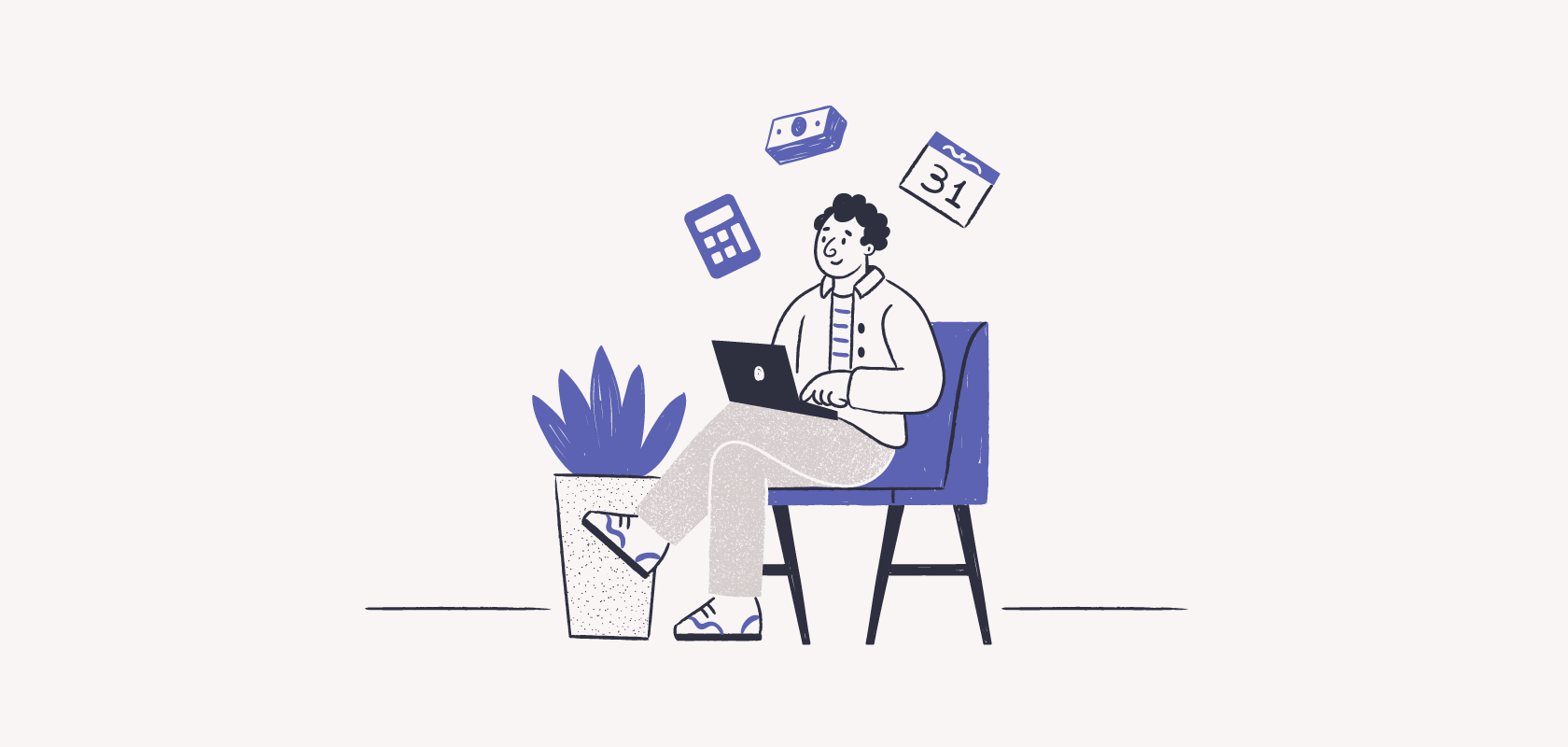Become an insider!
Get our latest payroll and small business articles sent straight to your inbox.
On of the most feared year-end documents is the Pensionable and Insurable Earnings Review (PIER). Unfortunately, that’s because it tends to make payroll professionals or employers feel like they’ve done something wrong. Meaning, there’s a sense of wanting to avoid it at all costs.
Before diving into how to avoid a PIER, it’ll first help to understand what a PIER is and what factors into it.
What is a PIER report?
Don’t worry, the PIER is just a simple review process. It’s there to understand why there could be differences between the Canada Pension Plan (CPP) contributions or Employment Insurance (EI) premiums expected by Canada Revenue Agency (CRA) compared to what was submitted from the year-end T4 statements. When there is a difference, that’s when you get a PIER report.
This isn’t just to make sure your small business is making the correct calculations. It’s also to make sure your employees (or their beneficiaries) receive:
- The correct CPP benefits when they retire or if they become disabled or pass away.
- The correct EI benefits if they become unemployed, take maternity or parental leave or some other type of leave of absence.
If your company receives a PIER report, the PIER listing will include:
- The names of the affected employees and the figures the CRA used in their calculations.
- A summary that shows any balance due.
- A remittance voucher.
What happens when you receive a PIER?
The CRA sends a PIER report either electronically or by mail. If you’re registered for a My Business Account (or, if you’re representing a small business client, the Represent a Client (RAC) portal), you can view, download and reply to the PIER there. Otherwise, instructions will be sent by mail.
Now, you don’t have to respond to the PIER if you agree with the CRA’s calculations and will pay the exact amount shown in the report by the deadline they’ve given you. If you don’t agree with the discrepancies highlighted by the CRA, that’s when you’ll want to respond. Send any corrected information and an explanation.
When you receive a PIER, it’s good to know that the CRA has a timeline they’re working with. It looks like this.
- Day 1: The initial PIER package is sent to you. Reply within 30 calendar days.
- Day 45: If you don’t reply or send a payment for the balance due, a notice of assessment will be sent.
- Day 65: The CRA will send amended T4s to you.
Getting to know CPP and pensionable earnings.
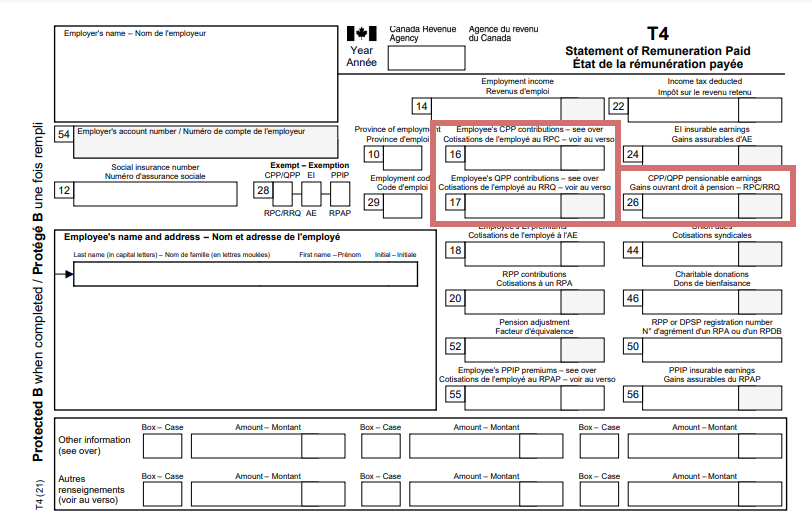
Pensionable earnings are recorded in box 26 on the T4 slip.
CPP contributions are recorded in boxes 16 and 17 on the T4 slip.
Pensionable earnings are used to calculate the amount of CPP contributions due to the CRA. It’s important to remember that CPP contribution rates, maximums and exemptions are updated annually. With that in mind, always check for updates from the CRA or, better yet, use a payroll software like Wagepoint that handles the calculations and compliance for you.
Needless to say, if the pensionable earnings are incorrect, then the CPP contribution calculations will also be incorrect.
Let’s review some tips to follow to ensure your pensionable earnings are correct.
Generally, if the earnings are taxable, they’re also pensionable and subject to CPP (when they’re calculated in accordance with the Income Tax Act).
- The value of taxable benefits and allowances is pensionable. (Check out the CRA’s handy Benefits and allowances chart.)
- The majority of wages, salary and other remuneration are pensionable.
- Don’t forget tips and gratuities.(The CRA’s Tips and Gratuities page goes into the rules surrounding this.)
For those in Québec, please see Revenu Québec’s Québec Pension Plan (QPP) page for more information.
Familiarizing yourself with EI and insurable earnings.
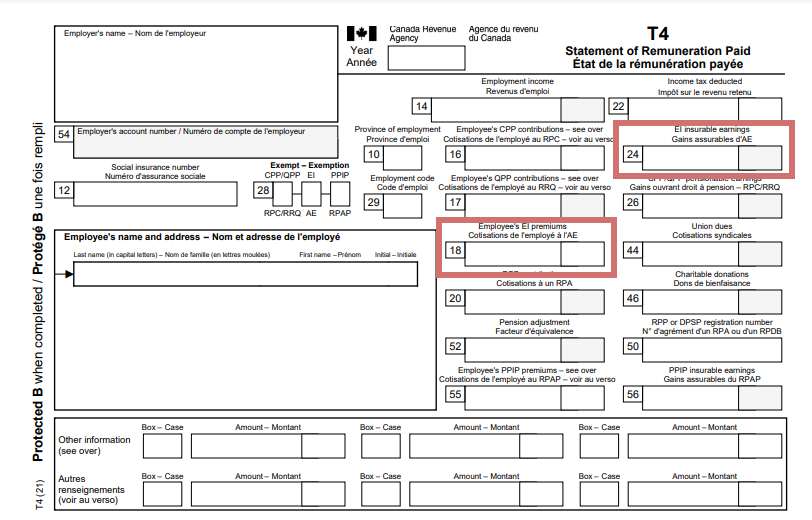
Insurable earnings are recorded in box 24 on the T4 slip.
EI premiums are recorded in box 18 on the T4 slip.
Similar to the pensionable earnings, making an error in insurable earnings will also result in incorrect EI premium calculations. Insurable earnings also have EI contribution rates and maximums that change annually, so be sure to be sure to check on those, too.
With insurable earnings, there are a few more exceptions to the general rules in determining them though, so let’s dig in.
Determine if earnings are paid in cash or non-cash.
To determine if earnings are insurable we first need to define how it’s paid: In cash or non-cash. Non-cash isn’t included in insurable earnings.
A benefit is considered non-cash (also referred to as “in kind”) when a good or service is provided by the employer. For example, a bus pass would fall under this category. Benefits in kind and non-monetary benefits are considered to be non-cash benefits.
A benefit is considered cash when an employee is reimbursed for the cost of a good or service.
To be considered insurable, the earnings have to be:
- Paid in cash (or convertible to cash).
- If the employee is paid partly in non-cash, only the cash benefit part is insurable.
- Note: Gift certificates and cards don’t factor into insurable earnings since they can’t be converted into cash.
- Paid by the employer.
- Received and used or enjoyed by the person in relation to the employment.
- Examples: Sick pay, wage loss, stand-by pay, signing bonuses and incentive payments.
It’s important to mention that in order for earnings to be insurable, a person must be able to receive the amounts paid. What does this mean? Well, for example, someone who’s died can’t have posthumous insurable earnings.
Exceptions to the insurability of earnings can be found on the CRA’s Pensionable and insurable earnings page.
Top 5 common scenarios that result in a PIER.
Now that we understand the importance of pensionable and insurable earnings and PIER reports, let’s take a look at five common scenarios that cause CPP and EI errors you’ll want to keep in mind. Avoid these, and you’ll have a better chance at avoiding a PIER report.
1. Incorrectly configured taxable benefits
If taxable benefits aren’t set up and taxed properly during your payroll processing, there can be calculation errors for EI and/or CPP contributions.
Always double check the CRA Benefits and allowances chart to confirm they’re set up right or use the CRA’s T4130 Employers’ Guide – Taxable Benefits and Allowances.
2. There are changes to the number of pay periods or pay cheques
In order to determine the amount of CPP contributions that come off each pay cheque, the CRA formula uses the number of pay periods (based on pay frequency) that the employee is expected to be paid. From there, the contribution is prorated and spread out on each pay cheque.
This means that if there are any changes to the number of anticipated pay periods or the number of pay cheques the employee actually received that calendar year, there can be a CPP variance.
3. An employee has numerous employers in one year
Every employee with pensionable earnings has a basic CPP exemption that they don’t owe contributions on. If an employee ends up with multiple employers in one year, each will take the basic exemption into account which can potentially equate to underpaying CPP contributions.
Also, if an employee maxes out their CPP or EI contributions at one employer, the other employer is still required to deduct them resulting in an overpayment.
4. Employee age is entered incorrectly or their change of age has changed their pensionable status
Pensionable earnings are only applicable if you’re between the ages of 18 and 70. If pensionable earnings are recorded outside that age bracket, the CPP contributions and pensionable earnings will need to be fixed. When they aren’t adjusted, that’s when the PIER might come in.
5. Year-to-date totals entered incorrectly
Pay special attention when porting over or inputting year-to-date totals if you begin using a different payroll system or new software. If those starting numbers are entered incorrectly, it means the calculations moving forward will be off.
If you aren’t using Wagepoint, here are some instructions from the CRA to manually calculate and verify your CPP and EI calculations:
What to do when you’ve made a CPP or EI mistake.
Eek! I over-deducted EI or CPP from an employee’s pay cheque. Now what?
If at some point during the year, you realize that you’ve mistakenly over-deducted CPP or over-deducted EI from an employee’s payroll, don’t worry. You can adjust it on the employee’s next cheque as long as it’s during the same calendar year as the earnings in question. Just make sure the correction is reflected in both your employee and employer contributions, submitted correctly and on time with your source deductions to the CRA.
If you don’t happen to catch the overpayment during the year that the earnings were paid in, employees will be refunded when they file their income tax and benefit returns. Employers can also apply for a refund of EI and CPP overpayments directly from the CRA by filling out Form PD24, Application for a Refund of Overdeducted CPP Contributions or EI Premiums.
With that said, if you under-deduct either EI or CPP on an employee’s payroll, you as the employer will be liable for both the employee and employer contributions.
Wagepoint customers, the only time you need to know if remuneration is pensionable or insurable is when you’re working with custom income codes. Otherwise, all the built-in income and deduction codes in Wagepoint account for pensionable or insurable earnings as set by CRA.
Avoiding a PIER starts before year-end.
I get it, payroll can be daunting! But when you keep these things in mind before your year-end review, you’re more likely to avoid a PIER report sleep soundly. We recommend adding this blog to your bookmarks so you can easily come back to it.
Also, when you partner with the right software to help you, there’ll be nothing to worry about. Wagepoint uses up-to-date payroll tax tables, has automatic calculations and takes the stress out of running payroll. And, when it comes to year-end, employee year-end forms and employer summaries are right at your fingertips and fileable from right in the software.
Now’s the perfect time to start with Wagepoint.