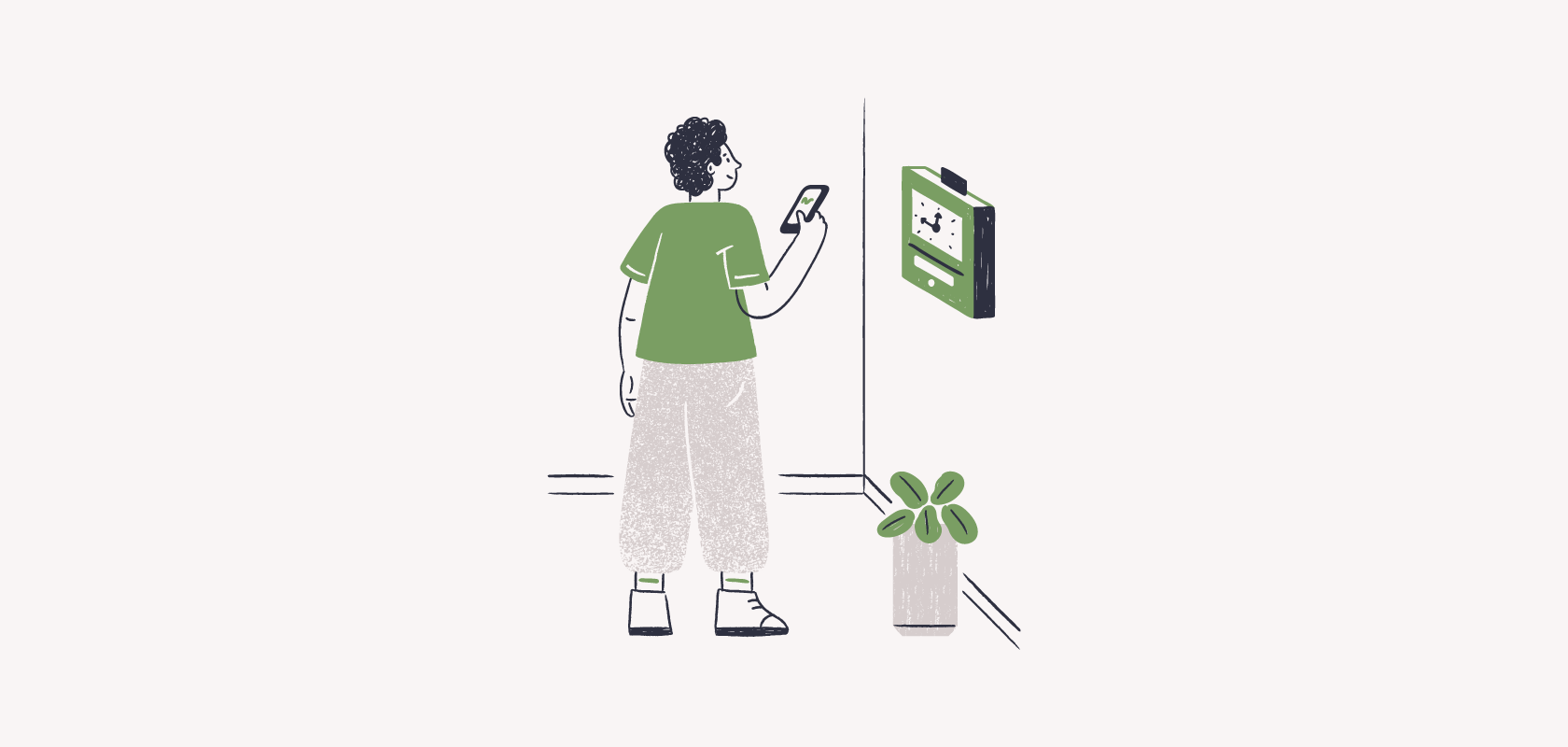Become an insider!
Get our latest payroll and small business articles sent straight to your inbox.
Time management is the key to productivity in the workplace. The phrase “time is money” is a cliché for a reason — if you organize your time effectively, you can maximize efficiency.
Outsourcing is one of the biggest ways you can save time and connect your business to the wider world in 2022, whether it’s boosting your brand through a B2B SEO agency or organizing your payroll with time tracking software.
Time tracking is a vital tool to help you understand how your employees work. Time tracking software captures the data you need to see where your business is running smoothly and where you might need to make some changes. So why isn’t this a top priority in every workplace?
Let’s dive into some key myths and misconceptions about time tracking.
What is employee time tracking?
To start, what is time tracking? Time tracking means recording the hours an employee works, on paper or digitally. Time tracking software helps both employers and employees keep track of how much time is spent working, and on which tasks and activities.
Workplaces increasingly opt for time tracking software because of the kind of valuable data it collects.
A good employer should always be looking for possible areas for improvement. You should find ways to gather analytics about your performance, save time and optimize wherever possible, test your customer service channels, streamline your web presence, consider whether to outsource ecommerce call center operations and more.
Time tracking software is another handy instrument to help us achieve this optimization.
Common myths and misconceptions about employee time tracking.
1. Time tracking is not needed
In both Canada and the US, employers have a legal obligation to track employee time. But many employers track time by asking their employees to self-report how many hours they worked that week. This means the data is almost certainly incomplete. It’s far too easy for employees to misreport their hours due to error, poor memory or, in rare cases, with the intention to steal time.
For a clear picture of productivity in your workplace, employee times need to be as accurate as possible. This includes a note of the exact times employees logged on and off.
2. Time tracking leads to overwork
At first, the idea of using time tracking software to monitor your employees might sound draconian. It conjures a scary mental image of a workplace where micromanagers scrutinize every keystroke and employees feel too afraid to take a break or go to the bathroom.
In reality, this isn’t how time tracking software is used. It isn’t intended to punish employees or spook them into working harder. It’s exactly what it says it is: A way to track time. Instead of filling out a timesheet, employees can easily click a button to punch in and out.
Keeping tabs on specific activities may even help reduce employee workload. Having more accurate information on how long different tasks take to complete helps managers allocate sufficient time and delegate work evenly among colleagues. This ultimately benefits both employer and employee.
The best way to address employees’ concerns about time tracking software is to keep workplace communication positive and open. Explain why time tracking is necessary and how it can be helpful to everyone. With clarity and transparency, no one should have cause to worry.
3. Paper timesheets are just as good as time tracking software
If many employers are already used to using paper timesheets, why not stick with the status quo?
Firstly, a scrap of paper can be easily lost or damaged, as anyone who has spilled coffee on an important document can attest. A virtual log is much harder to misplace, especially when backed up on the cloud. Plus, writing times by hand still leaves open the possibility for error, even without the coffee stains. Employees are more likely to make mistakes or even round up their hours, which constitutes time theft.
Employees can benefit from increased accuracy, too. If an employee works just ten minutes of overtime, they’re less likely to report it on a written timesheet. But an extra ten minutes every day could add up to a significant amount overtime. Time tracking software ensures that employees are compensated for every minute of extra work.
Automation is the future, from chatbots and virtual agents to a small business phone system with auto attendant features. Why not relax and let a machine do the hard work?
4. Time tracking is expensive
You might wonder why it’s worth shelling out for fancy software, given a paper timesheet is so cheap. But time tracking software doesn’t have to be expensive. Apps like Track and Timesheet Mobile store your data online and can be obtained for a monthly subscription. You can pick the pricing to fit the size of your business and its number of employees.
Maybe you think that time tracking software is so difficult to learn, you’ll need to hire an IT specialist. But this is rarely the case. Most kinds of software are straightforward and intuitive to use. If you do need to spend time training employees, think of it as a one-time investment. Once they understand the software, they’ll be able to use it forever.
Since time tracking is a legal obligation, one way or another, you’re going to have to find a way to do it. The time you spend calculating and re-checking employee times, or chasing up their self-reports, should also be factored into your landed cost formula. You could continue spending your time and money on that, or you could invest in a tool which will automate the process.
Overall, the increase in efficiency means that the software will more than pay for itself.
5. Employers use time trackers due to a lack of trust
We’ve all heard tales of micromanagers who breathe down employees’ necks. But time tracking software isn’t only used for employers to monitor employees. It’s a useful project tracker tool for employees to organize their schedule, too.
Employers can also use the software to help keep track of their own hours and ensure they’re prioritizing their tasks correctly. It’s not for surveillance: It’s a digital planner which conveniently syncs to payroll.
Employers can and should use time tracking software to check on employee activity, not due to mistrust, but to be able to support them as best as they can. For example, when coaching call center agents, it’s useful to obtain as much data as possible on their performance to spot problems quickly.
6. Tracking employee time invades privacy
Many have questions about the security of time tracking, and wonder if it’s legal for an employer to monitor an employee’s online activity.
Regarding activity monitoring, most data protection laws don’t mention employee tracking software. Employers have the legal authority to do what they can to ensure that employees carry out their work. In most cases, as long as the employer notifies the employee that they are being monitored, it’s allowed.
To prevent leaks of sensitive data, many software manufacturers include features which can disable screenshots or keylogging to protect confidential information, such as financial details.
If you’re concerned about the security of cloud-based software, don’t be. Time tracking software companies realize that the information you store may be confidential and sensitive, from your business’s email list to its financial details. They prioritize data security to earn your trust and give you confidence your information is safe.
7. Employees can trick monitoring software
Employees might think that as long as they have been active in a work-related application, monitoring software will record them as “productive”. But software is far more sophisticated than that.
Sure, monitoring software tracks the time spent on various applications. It also records other kinds of data and takes screenshots so employers can see exactly what employees are doing when they want to.
8. Time trackers do not improve productivity
If time trackers are so simple, you might wonder if they can really make a difference in the workplace.
It’s true that time trackers won’t help you complete the same amount of work in a magically brief window of time. But they will help give you a full overview of how much time your employees typically spend on each task. In turn, this will help you prioritize tasks according to urgency and how long they’ll take.
Monitoring employee activity will also help you delegate tasks more evenly across your organization, making sure everyone has a manageable workload, and ultimately improving both the speed and quality of the work.
So, while time trackers won’t make your employees feel overworked, it’ll allow them to produce greater amounts of work to a higher standard. It’s the epitome of “work smarter, not harder.”
Why you need time tracking in a nutshell.
Contrary to what you’ve heard, time tracking isn’t sinister. It’s a quick, convenient way to record your employees’ hours. It’s more accurate, saves time and provides you with vital data that can help you organize and delegate tasks more effectively.
Takeaway: Motivating your employees to use a time tracker.
Make time tracking a fixture of your workplace today. Explain to employees why it’s quicker and easier than retroactively filling out a timesheet. Approach it with positivity by framing it as a tool to help them, rather than a Big Brother style instrument of surveillance. When employees are familiar with the software, remind them to hit the button to clock in and log their minutes every day until it becomes routine.
Time tracking can help streamline your business and save you countless headaches. What are you waiting for?