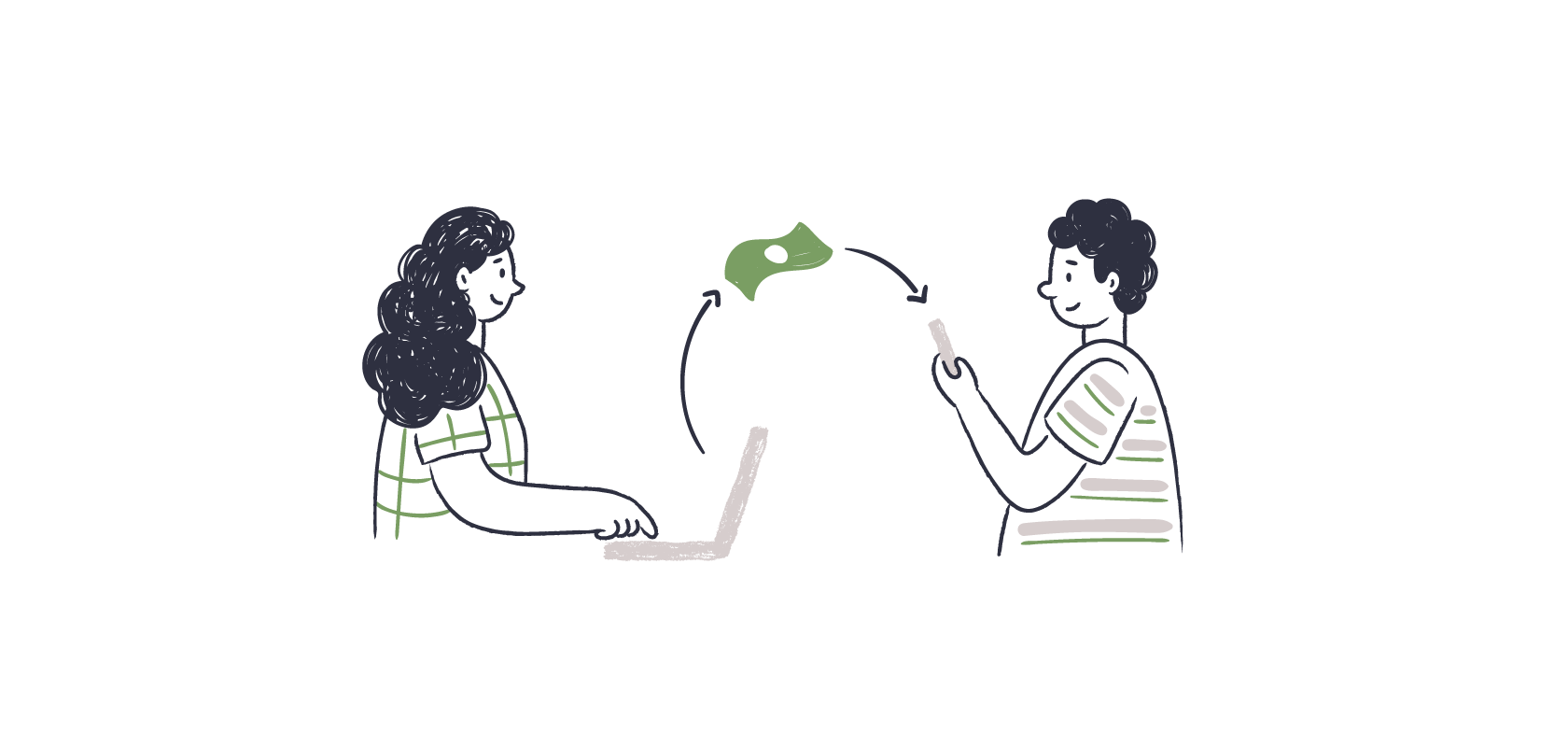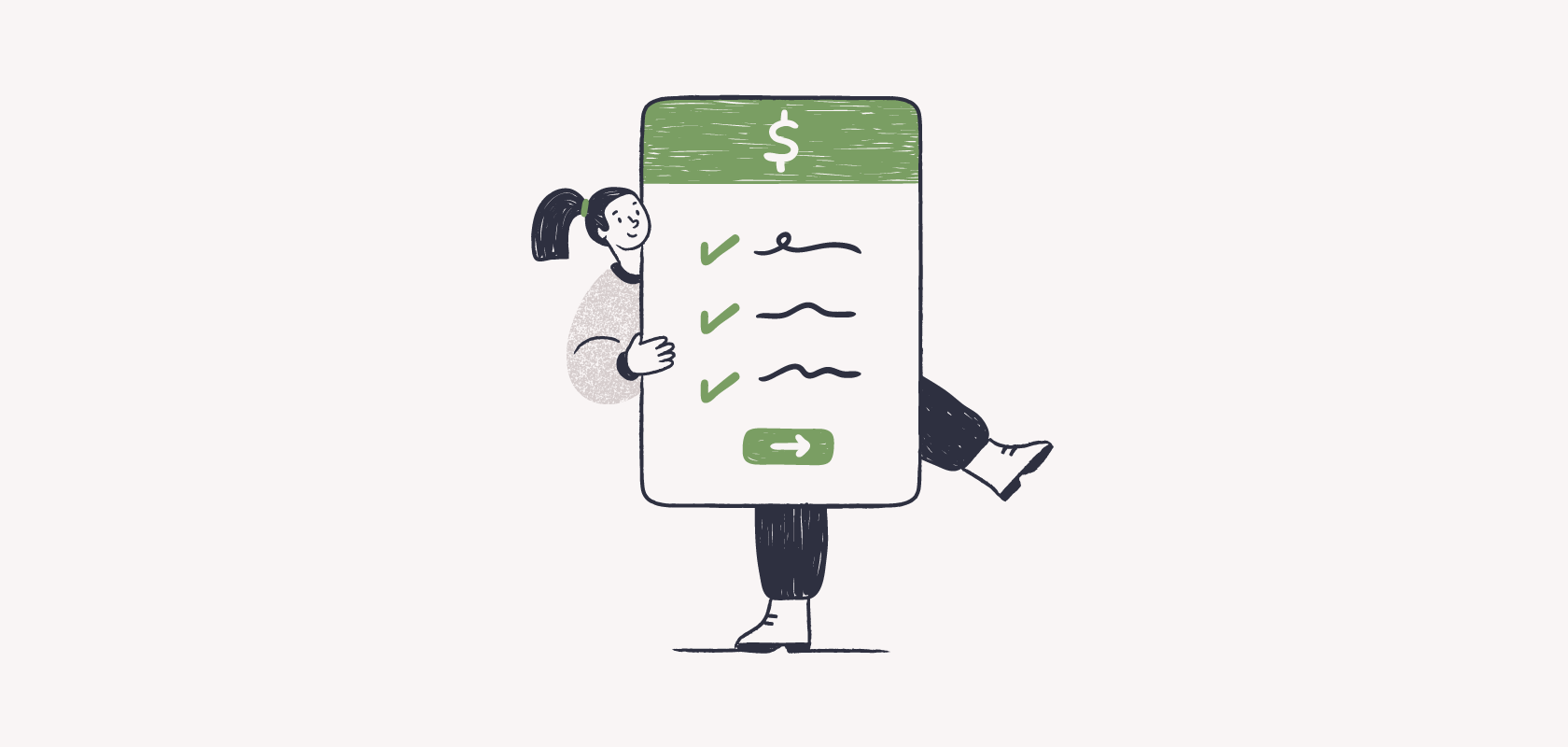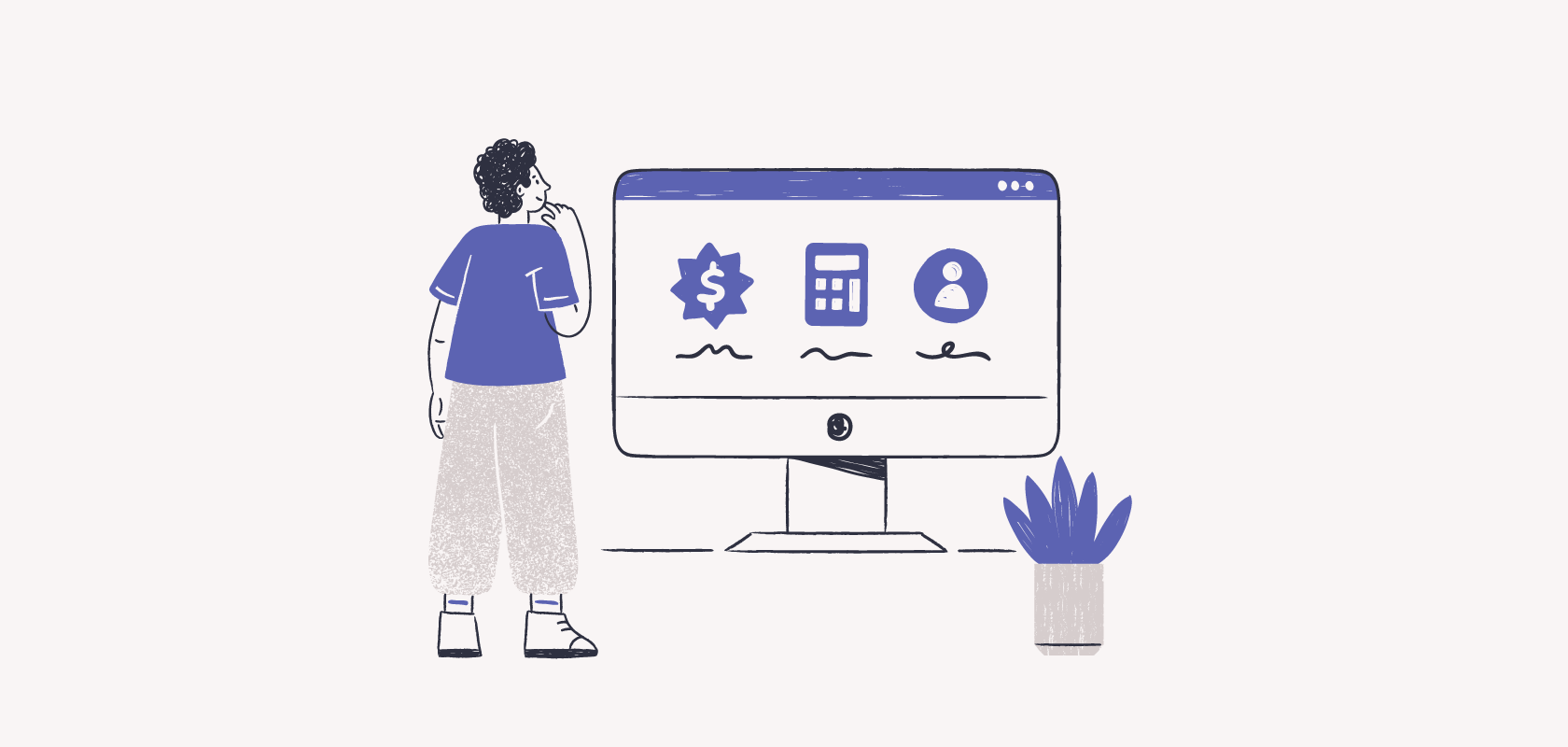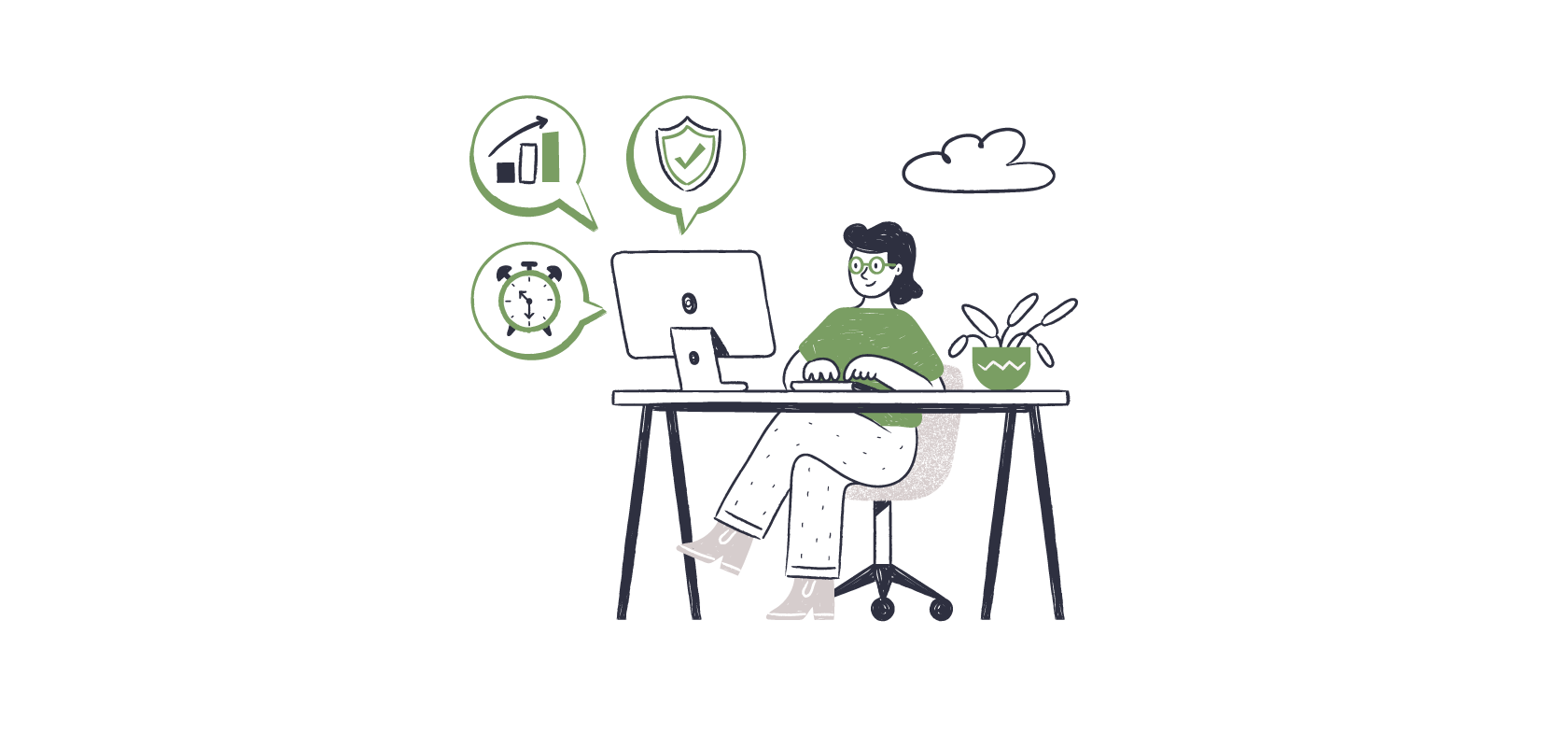Become an insider!
Get our latest payroll and small business articles sent straight to your inbox.
There are many reasons why you might want to change small business payroll providers. Your current solution might not be as automated as you like or you might not be feeling the love from customer support. (We hope that never happens with Wagepoint. If you’re ever feeling “unloved” — let us know cuz that shouldn’t happen.)
Once you make the decision to “take the leap” — there are several things you need to take into consideration. We discussed what you need to know about switching payroll providers (also knowing as a payroll conversion) with Jennie Moore, founder of Moore Details Inc. and guru of all the tech needed to keep your small business finances humming.
Five Ways to Ensure That Changing Payroll Companies Goes Smoothly
Think of this project like any other business project and create a project implementation plan, following these steps:
1. Communicate the change to everyone involved
- Most payroll companies require a 30-day notice. Check your terms of service for details.
- You’ll also want to give your employees adequate time to prepare.
- Give your team the new payroll information as soon as it’s available.
2. Request a Record of Employment (ROE) for each employee
- This will help ensure that you have accurate year-to-date on insurable earnings.
- This is an important part of being compliant throughout the entire process.
- It’s also not always available on a payroll register. (See next step.)
3. Have the provider you’re leaving provide a payroll register.
- This is a report with all your year-to-date amounts of employee and employer incomes and deductions.
- You’ll want to request the payroll register that reflects the final payroll run before you changed providers.
4. Ask for all of the paystubs from within the current fiscal year.
- This is a way to double check the payroll register.
- It also ensures you have this information should your employees request it.
5. Request the most recent year-end reporting.
- This will document what was done in terms of completing and filing T4s and other year-end functions — making you better prepared for when year-end rolls around again.
Is There a “Best Time” to Switch Payroll Providers?
While you can try to time it with your year-end processes and/or the start of a new fiscal year, the world isn’t a perfect place. The truth is you can change payroll companies at any time. The most important thing is following the correct process so that you get all the information you need.
The Information You’ll Need to Set Up Your Wagepoint Payroll Account
Whether you’re transitioning from one provider to another or it’s your first time signing up for online payroll, here’s what you’ll need for your business and your employees:
Business information for setting up payroll:
- CRA Business Number and Payroll Program Account Number.
- Business name & address (as listed on your CRA documents).
- Business banking information in the form of a voided cheque or other official banking documentation.
- Tax rates (including worker’s compensation) and remittance schedule.
- ROEs issued to date (if applicable).
- YTD payroll info for all employees, including contractors and terminated employees.
Employee information needed for setting up payroll:
- Social Insurance Number (SIN)
- Date of birth (DOB)
- Current address
- Bank deposit info in the form of a voided cheque or other official banking documentation.
- Business email address — used to access the employee portal
- A current TD1 verifying withholding amounts
Attention to Detail Matters
If you’ve ever heard the expression, “The devil is in the details.” — this is a time when it certainly applies. A miskeyed number in your business banking information can slow the verification process and potentially delay your first payroll. Similarly, if your business or program account numbers is incorrect, it can cause problems with your reporting and remitting processes. And, if an employee’s direct deposit information is incorrect, it can cause delays in paying that employee.
The Benefits of Using Wagepoint for Payroll
Jennie, who recommends Wagepoint to her clients and colleagues (and anyone who asks) for their payroll needs, was careful to take time throughout the webinar to call out some of the key benefits of Wagepoint.
- Fast, easy setup — just remember to set up your company details before adding your employee details.
- Direct T4 (and T4A) filing — Wagepoint will file your T4s with the Canada Revenue Agency (CRA).
- Online employee portal — Each employee can log in and access paystubs.
- Automated calculations and remittances — Wagepoint will withhold and/or contribute Employment Insurance (EI) Canada Pension Plan (CPP) and WCB/WISB (as available per province). It will also remit payments on your behalf.
- Versatility — Process payroll from wherever you have an internet connection.
Take a Deep Breath
Establishing business practices can be tricky and choosing a payroll provider is a leap of faith. Know that when you place your trust in Wagepoint, we’ll do everything in our power to ensure you feel like everything’s under control. It’s time to step away from the spreadsheets and get back behind the controls that drive your business forward.
The advice we share on our blog and in our webinars is intended to be informational. It does not replace the expertise of working with accredited business professionals.