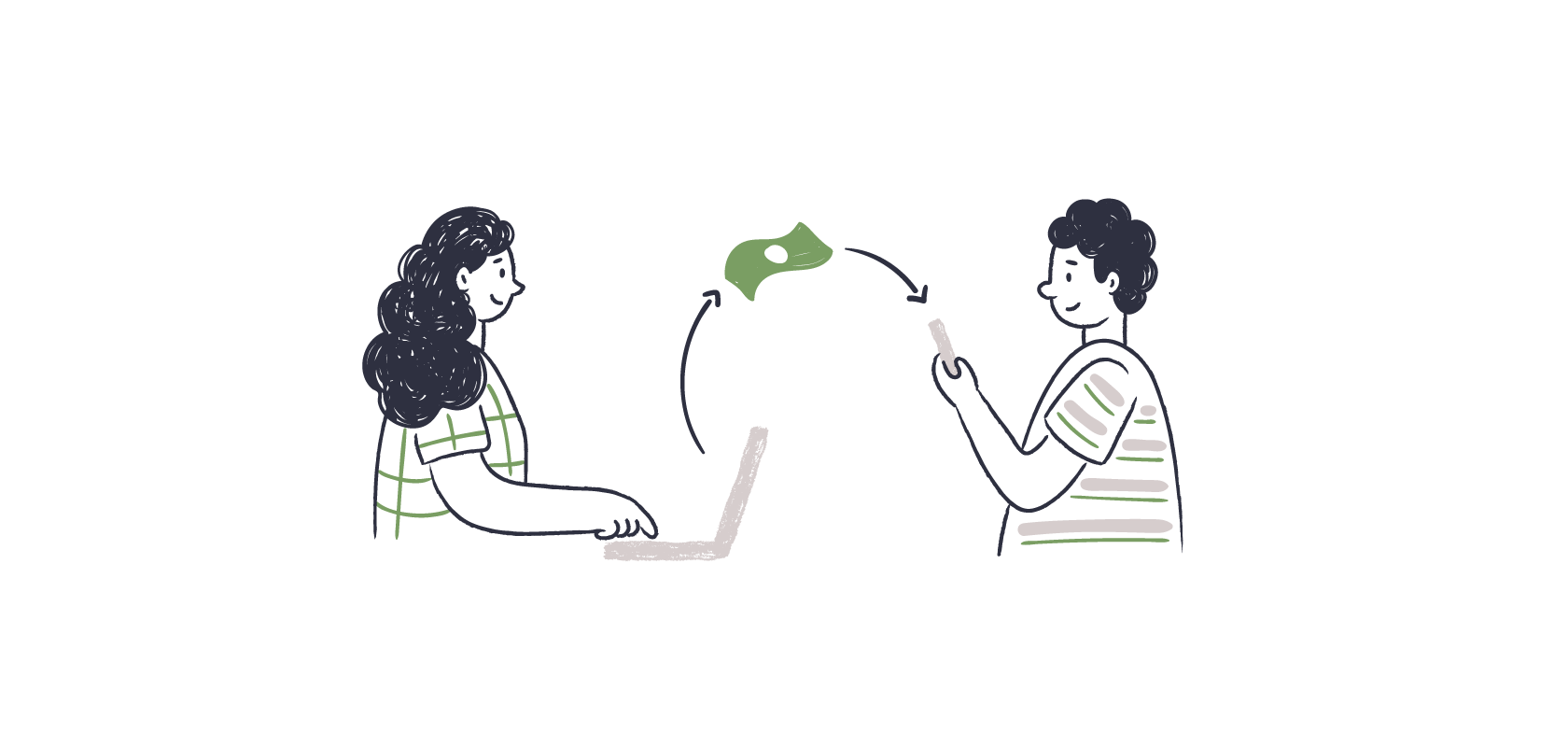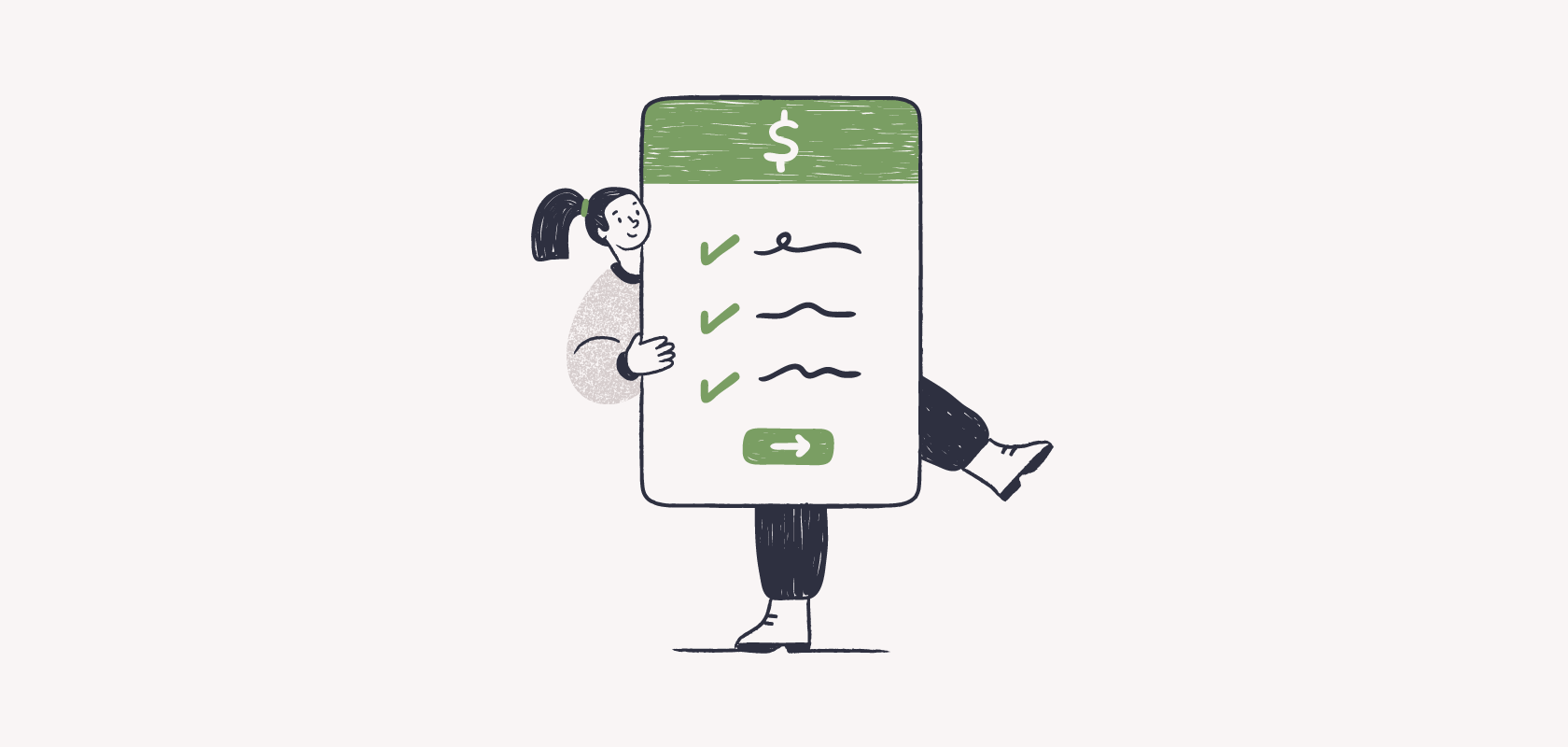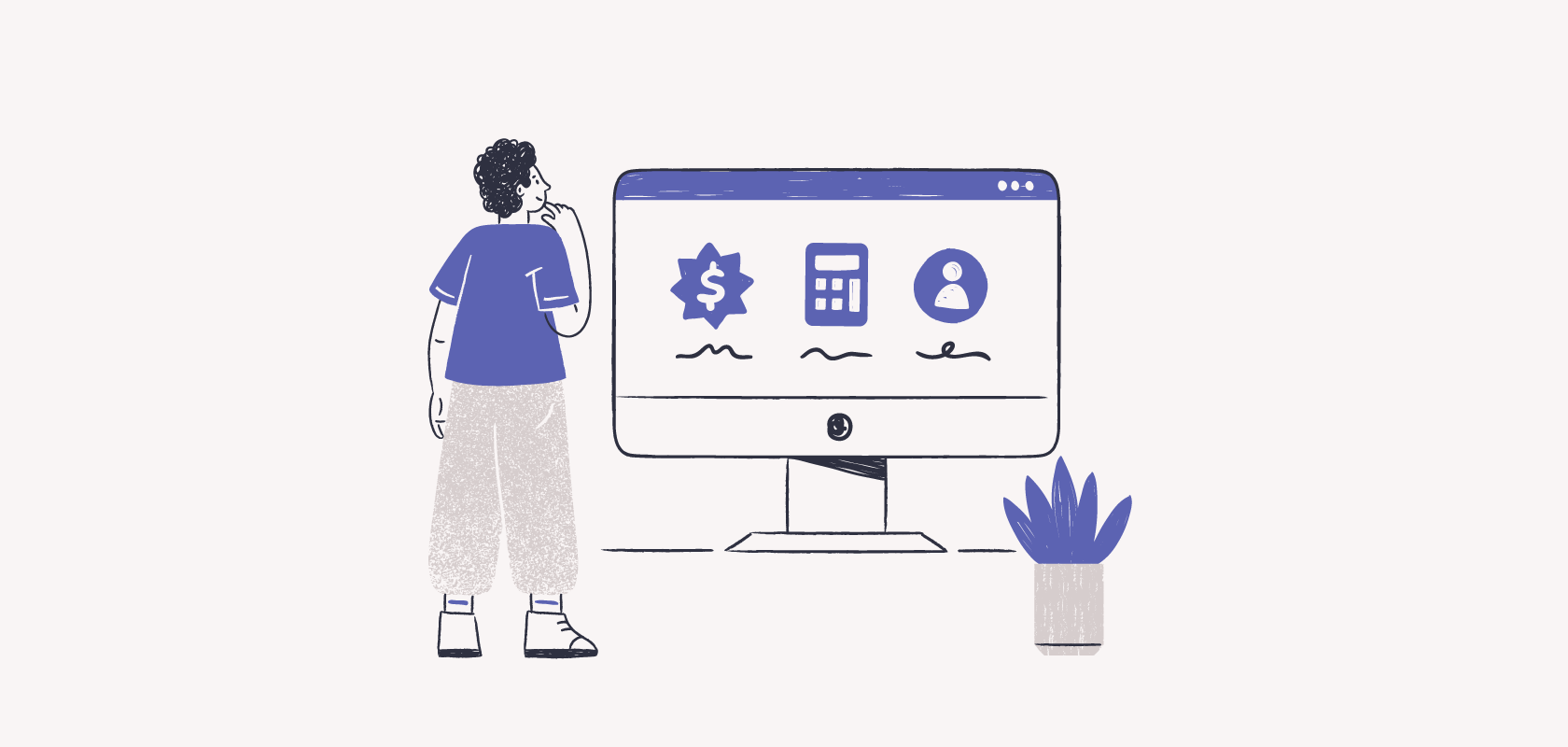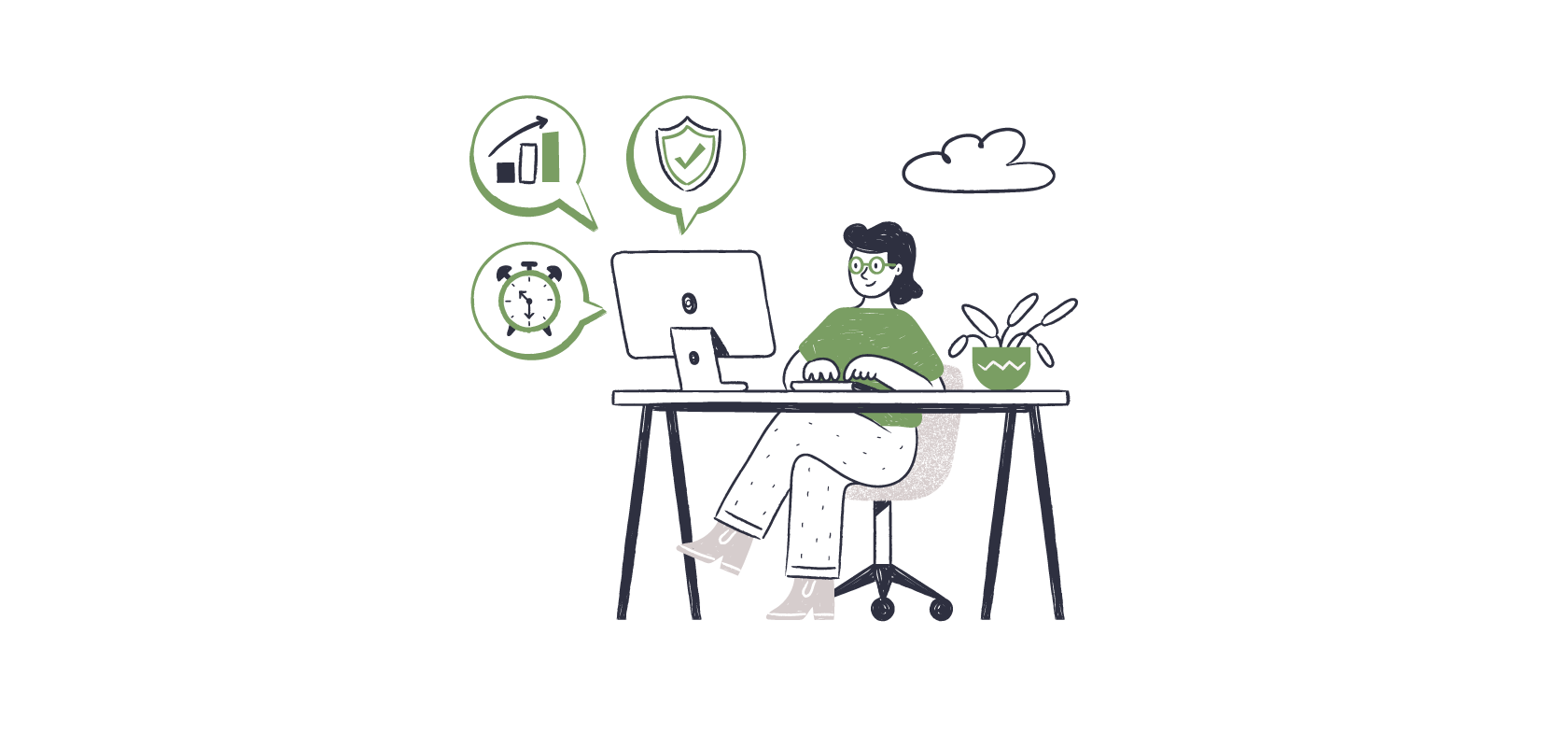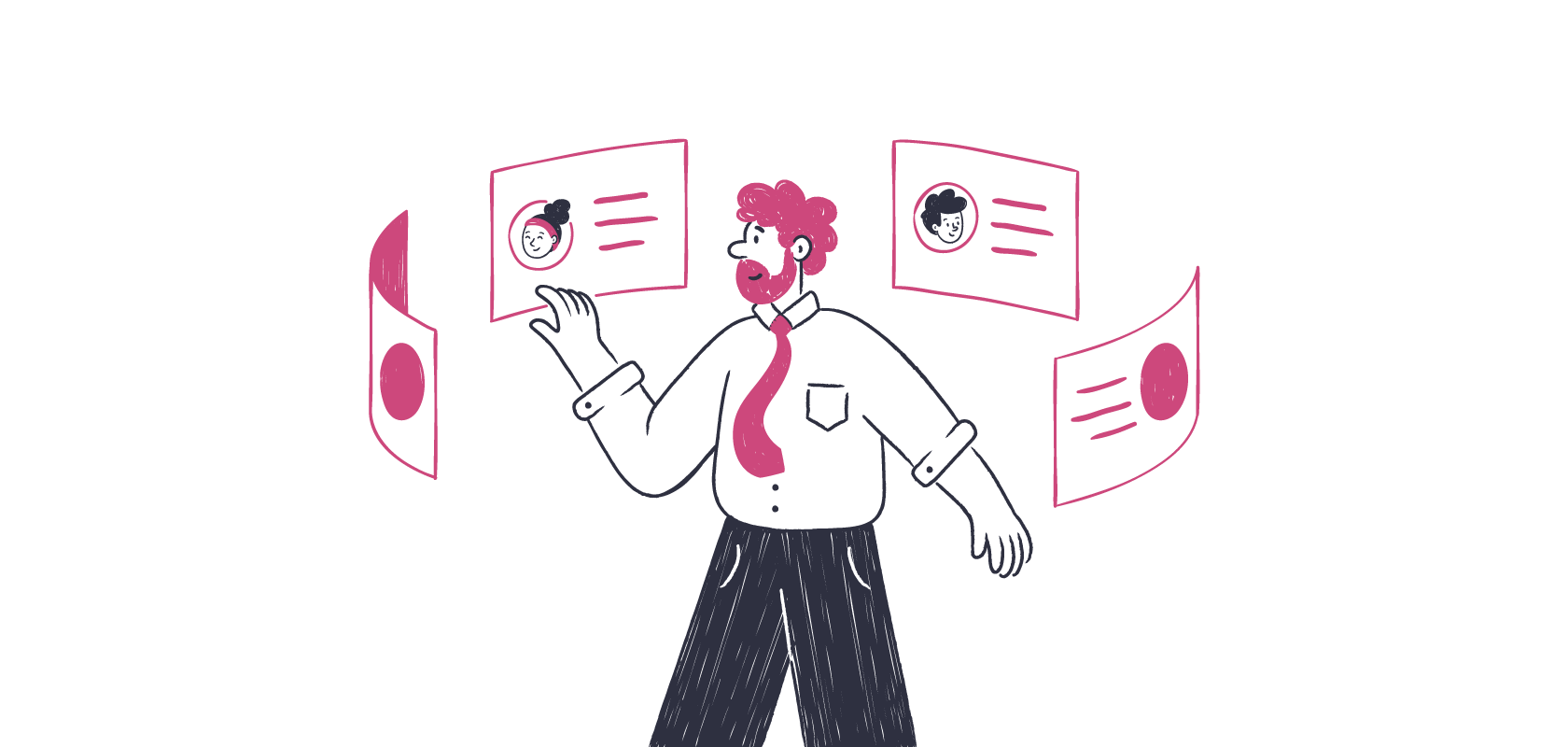Become an insider!
Get our latest payroll and small business articles sent straight to your inbox.
Throughout Summer Camp, we’ve learned:
- How to be mentally and physically prepared for re-opening and re-launching.
- How and when to execute your marketing plan.
- The importance of key dates and payroll deadlines to ensure that your business is compliant.
So what’s the next step in keeping the doors open and revenue flowing? As small businesses, if we learned one thing throughout the pandemic, it’s that we have to equip ourselves with the right tools and skillsets so that we can adapt and evolve on the fly.
Payroll is no longer just a back-office function.
In a short time, payroll has gone from being transactional to the forefront as a strategic and essential business function.
Moving to the cloud lets SMBs and payroll service providers meet payroll reporting and tax form requirements. It also helps with maintaining compliance with year-end and government payroll programs.
The benefits of cloud-based software also apply employees. Many small businesses had to adapt to a remote workforce, staggered working conditions and not having cheque signers present. To adjust to these changes, employee portals and direct deposits became essential.
👉More information on Payroll as a Function of Business Success in 2021 and Beyond
How does one begin their journey to the cloud?
First, you need to choose your tech stack! But scaling your cloud transformation is not as simple as it sounds. There are many factors to consider, so we’ve enlisted the help of Riley Shea, CPA, Partner at Keough, O’Brien, Shea Chartered Professional Accountants, to help us guide you through automation and using the optimal tech stack.
👉”Tech stack” is millennial spinster speak for “software package.”

Riley Shea, CPA, Partner,
Keough, O’Brien, Shea Chartered Professional Accountants
Q: Riley, how did your journey with automation start?
A: My eyes were definitely opened when I used QuickBooks and Xero to automate bookkeeping. I remember as a Jr. Accountant, I used Excel to write up pages and pages of bank statements. It was so inefficient.
Q: Did your clients realize how much time you spent on manual tasks and calculations?
A: No. It used to be the way we all did accounting. Small business owners are busy running their businesses. They don’t have time to understand the amount of meticulous and relative accounting tasks that are required for full-cycle bookkeeping. As soon as I implemented QBO and Xero, the automation floodgates opened and the opportunity to create efficiencies became endless.
There’s nothing better than saving clients time. It allows them to spend time on more important things — like growing their business or spending time with family!
Q: Was there a turning point in your career or an opportunity that forced you to implement cloud technology?
A: At my former place of employment, I was the Head of Cloud Accounting Services in PEI. It was a relatively new service, so it was pretty cool to “run with it” and call the shots. During that time, there was a big push to move all of our bookkeeping clients to a cloud system. That was a turning point for me.
Q: Was there anything in particular that helped you gain “cloud confidence” to get to where you are today?
A: There are so many different apps out there — the software industry is moving pretty fast! For me, it’s important to focus on one at a time. I’ve had clients trying to run multiple different new systems and it is hectic. Mastering the accounting system is the first step. From there, we can figure out the next best app to improve processes.
Q: Were there any lessons you learned or had to overcome in your automation journey — both in your practice and for clients?
A: No matter how much automation can be created, you still need to have some accounting and business knowledge to make it work. Some clients take the automation word too literally and get frustrated when the system doesn’t do everything. I have to be very clear with clients when performing a conversion that there still is some work to do!
Q: What is your current preferred tech stack? Internally (with colleagues) and externally (with clients).
A: Currently, our tech stack is very broad.
We use QuickBooks internally for our practice. For our in-house management system for scheduling and workflows, we use Karbon as it’s made specifically for accountants. For our Xero accounting clients, we love using Wagepoint and Hubdoc.
I am currently experimenting with Zapier and Shopify for my restaurant and brewery clients. I also have a not-for-profit that uses Plooto and they love it.
Q: From a client perspective, what systems or apps/software do you use for communication and training?
A: We primarily use Outlook and OneDrive for communication. For tutorial videos, I use Bandicam. I think it’s awesome. It’s so much easier to send clients videos as opposed to explaining over email.
👉Check out this blog post on “Building the perfect tech stack for your accounting firm“
Q: What benefits of automation would you highlight when introducing a business owner to the concept of using payroll software?
A: There are 4 main things I’d highlight:
- There are huge time-savings.
- It’s 2021! No one wants to get paid by cheque.
- The accounting entry is automated into your system.
- It’s well worth the small fees!
Q: Why is automation important to you?
A: If you can get time back to the client so that they can focus on more important business objectives, it is such a win. Time is money. It’s so valuable.
Grow your business with payroll software.
It goes without saying that software can be invaluable in business growth — whether it relates to your small business clients or to your own firm. Thank you Riley for taking the time answer all of these questions for us! We are so grateful to call Keough, O’Brien, Shea Chartered Professional Accountants a Wagepoint Partner!